Which Is Bigger Megabyte Or Kilobyte
pinupcasinoyukle
Nov 04, 2025 · 7 min read
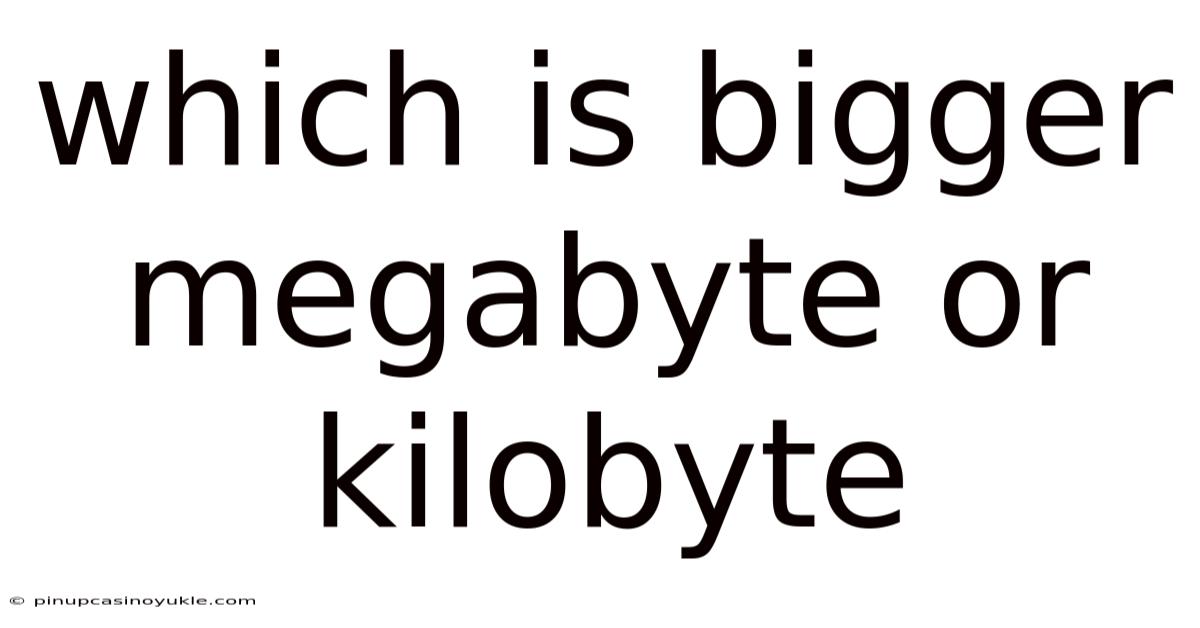
Table of Contents
Navigating the world of digital data often feels like wading through an alphabet soup of terms like kilobytes, megabytes, gigabytes, and terabytes. Understanding the relationships between these units is crucial for anyone dealing with computers, smartphones, or any device that stores information. At the heart of this understanding lies a simple question: which is bigger, a megabyte or a kilobyte? Let's dive deep into this fundamental concept, exploring the nuances of data storage and the evolution of these measurements.
The Foundation: Bits and Bytes
Before we can compare kilobytes and megabytes, it's essential to establish the foundational units of digital information: bits and bytes.
- Bit: The smallest unit of data in computing, a bit represents a binary value of either 0 or 1. It's the basic building block upon which all digital information is constructed.
- Byte: A byte is a collection of bits, and historically, it was defined as the number of bits used to encode a single character of text in a computer. In modern computing, a byte is almost universally defined as 8 bits. Therefore, one byte can represent 256 different values (2<sup>8</sup>).
With this groundwork laid, we can now begin to understand how kilobytes and megabytes are built upon these fundamental units.
Kilobyte: The First Step Up
A kilobyte (KB) is the next step up from a byte in the hierarchy of data storage units. The prefix "kilo" traditionally means one thousand (1,000) in the metric system. However, in the world of computers, which operate on binary (base-2) rather than decimal (base-10) systems, a kilobyte is defined differently.
- Binary Kilobyte: In the binary system, a kilobyte is equal to 2<sup>10</sup> bytes, which is 1,024 bytes. This is because computers use powers of 2 for their calculations.
- Decimal Kilobyte: In some contexts, particularly in networking and telecommunications, a kilobyte is sometimes used to refer to 1,000 bytes, following the decimal definition of "kilo."
The binary definition of a kilobyte (1,024 bytes) is the more common and technically accurate usage in the context of computer storage and memory. A kilobyte is a relatively small amount of data in today's world, capable of storing a small text document or a low-resolution image.
Megabyte: Scaling Up Significantly
A megabyte (MB) is a significantly larger unit of data than a kilobyte. The prefix "mega" typically signifies one million (1,000,000) in the metric system. Again, due to the binary nature of computers, the definition of a megabyte differs slightly from the decimal interpretation.
- Binary Megabyte: A binary megabyte is equal to 2<sup>20</sup> bytes, which is 1,048,576 bytes. This can also be expressed as 1,024 kilobytes (1 KB = 1,024 bytes, so 1 MB = 1,024 * 1,024 bytes).
- Decimal Megabyte: Similar to the kilobyte, a decimal megabyte is sometimes used to refer to 1,000,000 bytes, particularly in contexts like hard drive marketing, where manufacturers might use the decimal definition to advertise larger capacities.
The binary megabyte (1,048,576 bytes or 1,024 kilobytes) is the standard and technically correct usage in most computing contexts. A megabyte can store a larger document with images, a few minutes of audio, or a low-resolution video clip.
Megabyte vs. Kilobyte: The Definitive Answer
Now, to definitively answer the question: A megabyte is significantly larger than a kilobyte.
Specifically:
- 1 MB = 1,024 KB (binary)
- 1 MB = Approximately 1,000 KB (decimal)
This means that a megabyte can hold approximately one thousand times more data than a kilobyte. The difference is substantial and becomes even more pronounced as we move up to larger units like gigabytes and terabytes.
Understanding the Prefixes: A Complete Overview
To further clarify the relationship between different units of data, let's expand our view and look at the common prefixes used in computing:
- Bit (b): The fundamental unit of data.
- Byte (B): 8 bits.
- Kilobyte (KB): 1,024 bytes (2<sup>10</sup> bytes).
- Megabyte (MB): 1,024 kilobytes (2<sup>20</sup> bytes).
- Gigabyte (GB): 1,024 megabytes (2<sup>30</sup> bytes).
- Terabyte (TB): 1,024 gigabytes (2<sup>40</sup> bytes).
- Petabyte (PB): 1,024 terabytes (2<sup>50</sup> bytes).
- Exabyte (EB): 1,024 petabytes (2<sup>60</sup> bytes).
- Zettabyte (ZB): 1,024 exabytes (2<sup>70</sup> bytes).
- Yottabyte (YB): 1,024 zettabytes (2<sup>80</sup> bytes).
As you move up this list, each unit is approximately one thousand times larger than the previous one (more precisely, 1,024 times larger in the binary system).
The Confusion: Binary vs. Decimal
The discrepancy between the binary and decimal definitions of these prefixes has caused confusion over the years. To address this, the International Electrotechnical Commission (IEC) introduced a set of binary prefixes:
- Kibibyte (KiB): 1,024 bytes (2<sup>10</sup> bytes)
- Mebibyte (MiB): 1,048,576 bytes (2<sup>20</sup> bytes)
- Gibibyte (GiB): 1,073,741,824 bytes (2<sup>30</sup> bytes)
- Tebibyte (TiB): 1,099,511,627,776 bytes (2<sup>40</sup> bytes)
These prefixes use "Ki," "Mi," "Gi," and "Ti" to explicitly indicate that they are based on powers of 2, avoiding ambiguity. While these prefixes are technically more accurate, they haven't been widely adopted in everyday usage. Most people still use "KB," "MB," "GB," and "TB" to refer to both decimal and binary values, often leading to confusion.
Practical Implications: Real-World Examples
Understanding the difference between kilobytes and megabytes (and other units) has practical implications in various real-world scenarios:
- Storage Capacity: When purchasing a hard drive, SSD, or USB drive, you need to understand the advertised storage capacity. Manufacturers often use decimal prefixes (1 TB = 1,000,000,000,000 bytes), while your operating system might report the capacity using binary prefixes (1 TB = 1,024 GB = 1,099,511,627,776 bytes). This can lead to the perception that you're getting less storage than advertised.
- File Sizes: Knowing the approximate size of different file types (e.g., documents, images, audio, video) helps you manage your storage space effectively. A simple text document might be a few kilobytes, while a high-resolution image can easily be several megabytes.
- Internet Speed: Internet speeds are often measured in megabits per second (Mbps). Remember that bits are different from bytes (8 bits = 1 byte). So, a 10 Mbps connection can theoretically download data at a rate of 1.25 megabytes per second (10 / 8 = 1.25).
- Memory (RAM): Computer memory (RAM) is typically measured in gigabytes (GB). The amount of RAM in your computer affects its ability to run multiple programs simultaneously and handle large datasets.
- Mobile Data: Mobile data plans are usually measured in gigabytes (GB). Streaming videos, downloading large files, and using data-intensive apps can quickly consume your data allowance.
The Evolution of Data Storage: A Historical Perspective
The scale of data storage has evolved dramatically over the decades. In the early days of computing, kilobytes were considered a significant amount of storage. The first hard disk drive, the IBM 305 RAMAC, introduced in 1956, had a capacity of only 5 MB.
As technology advanced, megabytes became the standard unit of measurement. Floppy disks, popular in the 1980s and 1990s, typically held 1.44 MB of data. CD-ROMs could store around 700 MB.
Today, gigabytes and terabytes are commonplace. Hard drives and SSDs routinely offer capacities of several terabytes. The increasing demand for storage is driven by the proliferation of high-resolution images, videos, and other data-intensive content.
Future Trends: Exabytes and Beyond
As data continues to grow exponentially, even terabytes may eventually seem small. We are already entering the era of petabytes, exabytes, zettabytes, and yottabytes. These massive units of data are used to measure the total amount of data stored globally, the data processed by large data centers, and the data generated by scientific experiments.
The challenge of managing and storing such vast amounts of data is driving innovation in storage technologies, including cloud storage, distributed storage, and new storage media.
Conclusion: Mastering the Language of Data
Understanding the relationship between kilobytes and megabytes is a fundamental step in mastering the language of data. While the distinction might seem trivial, it's crucial for anyone working with computers, digital devices, or the internet. By grasping the concepts of bits, bytes, and the various prefixes used to measure data storage, you can make informed decisions about storage capacity, file sizes, internet speed, and other aspects of the digital world.
Remember that a megabyte is significantly larger than a kilobyte (approximately one thousand times larger). As technology continues to evolve, the scale of data storage will only continue to increase, making it even more important to have a solid understanding of these fundamental units.
Latest Posts
Latest Posts
-
Dream Of A Sunday Afternoon In Alameda Park
Nov 04, 2025
-
How To Get The Mode In Math
Nov 04, 2025
-
How To Find Volume When Given Density And Mass
Nov 04, 2025
-
How To Find Acceleration With Distance And Time
Nov 04, 2025
-
How To Find The Electrons In An Element
Nov 04, 2025
Related Post
Thank you for visiting our website which covers about Which Is Bigger Megabyte Or Kilobyte . We hope the information provided has been useful to you. Feel free to contact us if you have any questions or need further assistance. See you next time and don't miss to bookmark.