What Is Area Of Composite Figures
pinupcasinoyukle
Nov 18, 2025 · 10 min read
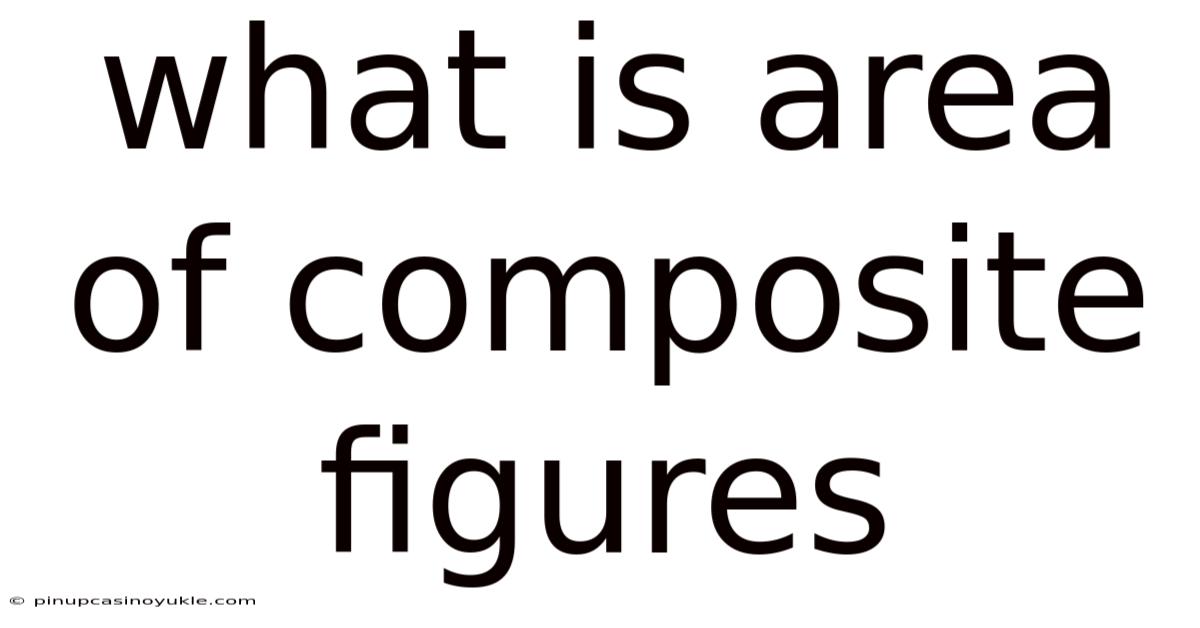
Table of Contents
The area of composite figures is a fundamental concept in geometry, providing the tools to calculate the two-dimensional space occupied by complex shapes that are not easily defined by standard geometric formulas. This concept is essential for a wide range of applications, from architectural design and engineering to everyday tasks like home renovation and gardening.
Understanding Composite Figures
Composite figures, also known as composite shapes, are two-dimensional figures made up of basic geometric shapes such as triangles, rectangles, circles, and trapezoids. The area of a composite figure is the sum of the areas of its individual component shapes. To accurately determine the area of a composite figure, it is necessary to break down the complex shape into its simpler components, calculate the area of each component, and then add those areas together. This process requires a clear understanding of the area formulas for basic geometric shapes and the ability to recognize these shapes within a complex figure.
Basic Geometric Shapes and Their Area Formulas
Before delving into the area of composite figures, it's crucial to review the formulas for calculating the area of basic geometric shapes:
-
Square: A square is a quadrilateral with four equal sides and four right angles. The area of a square is calculated by squaring the length of one of its sides.
- Formula: ( A = s^2 ), where ( s ) is the length of a side.
-
Rectangle: A rectangle is a quadrilateral with two pairs of equal sides and four right angles. The area of a rectangle is calculated by multiplying its length by its width.
- Formula: ( A = l \times w ), where ( l ) is the length and ( w ) is the width.
-
Triangle: A triangle is a three-sided polygon. The area of a triangle is calculated by multiplying half of its base by its height.
- Formula: ( A = \frac{1}{2} \times b \times h ), where ( b ) is the base and ( h ) is the height.
-
Circle: A circle is a set of points equidistant from a center point. The area of a circle is calculated using the formula ( \pi r^2 ), where ( r ) is the radius of the circle and ( \pi ) (pi) is approximately 3.14159.
- Formula: ( A = \pi r^2 )
-
Parallelogram: A parallelogram is a quadrilateral with two pairs of parallel sides. The area of a parallelogram is calculated by multiplying its base by its height.
- Formula: ( A = b \times h ), where ( b ) is the base and ( h ) is the height.
-
Trapezoid: A trapezoid (also known as a trapezium) is a quadrilateral with at least one pair of parallel sides. The area of a trapezoid is calculated by multiplying half of the sum of the lengths of its parallel sides by its height.
- Formula: ( A = \frac{1}{2} \times (a + b) \times h ), where ( a ) and ( b ) are the lengths of the parallel sides, and ( h ) is the height.
Steps to Calculate the Area of Composite Figures
Calculating the area of a composite figure involves several key steps:
- Decomposition: The first step is to decompose the composite figure into basic geometric shapes. This involves identifying the individual shapes that make up the composite figure, such as rectangles, triangles, circles, and trapezoids. It may be necessary to draw additional lines to clearly define these shapes.
- Measurement: Once the composite figure has been decomposed, the next step is to measure the dimensions of each basic shape. This includes measuring the lengths of sides, heights, radii, and other relevant dimensions. It is important to ensure that all measurements are in the same units.
- Area Calculation: After the dimensions have been measured, calculate the area of each individual shape using the appropriate area formulas.
- Summation: Finally, add up the areas of all the individual shapes to find the total area of the composite figure.
Example Calculations
To illustrate the process of calculating the area of composite figures, let's consider a few examples:
Example 1: Composite Figure Made of a Rectangle and a Triangle
Imagine a figure composed of a rectangle topped by a triangle. The rectangle has a length of 10 cm and a width of 5 cm. The triangle has a base of 10 cm (equal to the length of the rectangle) and a height of 4 cm.
- Decomposition: The composite figure is composed of a rectangle and a triangle.
- Measurement:
- Rectangle: Length = 10 cm, Width = 5 cm
- Triangle: Base = 10 cm, Height = 4 cm
- Area Calculation:
- Rectangle: ( A = l \times w = 10 \text{ cm} \times 5 \text{ cm} = 50 \text{ cm}^2 )
- Triangle: ( A = \frac{1}{2} \times b \times h = \frac{1}{2} \times 10 \text{ cm} \times 4 \text{ cm} = 20 \text{ cm}^2 )
- Summation:
- Total Area: ( 50 \text{ cm}^2 + 20 \text{ cm}^2 = 70 \text{ cm}^2 )
Therefore, the area of the composite figure is 70 square centimeters.
Example 2: Composite Figure Made of a Square and a Semicircle
Consider a figure composed of a square with a semicircle attached to one of its sides. The square has sides of 6 inches each, and the semicircle has a diameter equal to the side of the square.
- Decomposition: The composite figure is composed of a square and a semicircle.
- Measurement:
- Square: Side = 6 inches
- Semicircle: Diameter = 6 inches, Radius = 3 inches
- Area Calculation:
- Square: ( A = s^2 = 6 \text{ in} \times 6 \text{ in} = 36 \text{ in}^2 )
- Semicircle: ( A = \frac{1}{2} \times \pi r^2 = \frac{1}{2} \times \pi \times (3 \text{ in})^2 = \frac{1}{2} \times \pi \times 9 \text{ in}^2 \approx 14.14 \text{ in}^2 )
- Summation:
- Total Area: ( 36 \text{ in}^2 + 14.14 \text{ in}^2 = 50.14 \text{ in}^2 )
Thus, the area of the composite figure is approximately 50.14 square inches.
Example 3: Composite Figure with Subtraction
Consider a rectangle with a circle cut out of it. The rectangle has a length of 12 meters and a width of 8 meters. The circle has a radius of 3 meters.
- Decomposition: The composite figure is composed of a rectangle with a circle removed.
- Measurement:
- Rectangle: Length = 12 m, Width = 8 m
- Circle: Radius = 3 m
- Area Calculation:
- Rectangle: ( A = l \times w = 12 \text{ m} \times 8 \text{ m} = 96 \text{ m}^2 )
- Circle: ( A = \pi r^2 = \pi \times (3 \text{ m})^2 = \pi \times 9 \text{ m}^2 \approx 28.27 \text{ m}^2 )
- Subtraction:
- Total Area: ( 96 \text{ m}^2 - 28.27 \text{ m}^2 = 67.73 \text{ m}^2 )
The area of the composite figure is approximately 67.73 square meters.
Real-World Applications
The ability to calculate the area of composite figures has numerous practical applications in various fields:
- Architecture and Construction: Architects and builders use these calculations to determine the amount of material needed for flooring, roofing, and other construction elements. Accurate area calculations ensure cost-effectiveness and efficient use of resources.
- Interior Design: Interior designers calculate the area of rooms and walls to determine the quantity of paint, wallpaper, or flooring required. This helps in creating accurate estimates and avoiding material wastage.
- Landscaping: Landscapers use area calculations to determine the amount of sod, mulch, or paving stones needed for a project. This ensures that the right amount of materials is purchased, preventing shortages or surpluses.
- Engineering: Engineers use area calculations in various design and analysis tasks, such as determining the surface area of components or structures. These calculations are essential for ensuring the structural integrity and performance of engineering designs.
- Real Estate: Real estate professionals use area calculations to determine the size of properties and rooms, which is a key factor in property valuation and marketing. Accurate area measurements can significantly impact property prices.
- Home Improvement: Homeowners use area calculations for various DIY projects, such as tiling a bathroom, installing new flooring, or building a deck. Accurate measurements help in estimating material costs and planning the project effectively.
Tips and Tricks for Accuracy
To ensure accuracy when calculating the area of composite figures, consider the following tips and tricks:
- Draw Diagrams: Always draw a clear diagram of the composite figure and label all known dimensions. This helps in visualizing the problem and identifying the component shapes.
- Use Consistent Units: Ensure that all measurements are in the same units before performing calculations. Convert measurements if necessary.
- Double-Check Measurements: Always double-check your measurements to avoid errors. Even small inaccuracies can lead to significant discrepancies in the final area calculation.
- Break Down Complex Shapes: Break down complex shapes into simpler, more manageable components. This makes the calculation process easier and reduces the likelihood of errors.
- Use Appropriate Formulas: Use the correct area formulas for each basic shape. Review the formulas if necessary to ensure accuracy.
- Show Your Work: Show all steps of your calculations. This makes it easier to identify and correct any errors.
- Use a Calculator: Use a calculator for complex calculations. This reduces the risk of arithmetic errors.
- Estimate Before Calculating: Before performing detailed calculations, make a rough estimate of the total area. This helps in verifying the reasonableness of your final answer.
- Consider Subtraction: When a shape is cut out of another shape, remember to subtract the area of the cut-out shape from the area of the larger shape.
- Practice Regularly: Practice calculating the area of composite figures regularly to improve your skills and accuracy.
Common Mistakes to Avoid
When calculating the area of composite figures, there are several common mistakes that can lead to inaccurate results. Here are some of these mistakes and how to avoid them:
- Incorrectly Identifying Shapes: Misidentifying the basic shapes within the composite figure can lead to using the wrong area formulas.
- Solution: Carefully examine the figure and ensure that you correctly identify all the component shapes.
- Using Incorrect Dimensions: Using incorrect dimensions, such as using the diameter instead of the radius for a circle, can result in significant errors.
- Solution: Double-check all measurements and ensure that you are using the correct values in your calculations.
- Forgetting to Use Consistent Units: Failing to use consistent units can lead to incorrect area calculations.
- Solution: Convert all measurements to the same units before performing calculations.
- Arithmetic Errors: Making arithmetic errors during calculations is a common mistake.
- Solution: Use a calculator and double-check your calculations to minimize the risk of arithmetic errors.
- Forgetting to Subtract Areas: When a shape is cut out of another shape, forgetting to subtract the area of the cut-out shape can lead to an overestimation of the total area.
- Solution: Remember to subtract the area of any cut-out shapes from the area of the larger shape.
- Not Breaking Down Complex Shapes: Attempting to calculate the area of a complex shape without breaking it down into simpler components can make the process more difficult and increase the likelihood of errors.
- Solution: Break down complex shapes into simpler, more manageable components before performing calculations.
- Ignoring Hidden Dimensions: Sometimes, dimensions may not be explicitly given but can be inferred from other information in the problem.
- Solution: Look for clues within the problem that can help you determine the missing dimensions.
Advanced Techniques
While the basic approach to calculating the area of composite figures involves decomposing the figure into basic shapes and summing their areas, there are some advanced techniques that can be useful in certain situations:
- Using Coordinate Geometry: Coordinate geometry can be used to calculate the area of composite figures defined by coordinates in a plane. This involves using techniques such as the Shoelace Theorem or integration.
- Integration: In calculus, integration can be used to find the area under a curve. This can be useful for calculating the area of composite figures with curved boundaries.
- Software Tools: Various software tools, such as CAD (Computer-Aided Design) software, can be used to accurately calculate the area of complex composite figures. These tools often have built-in functions for area calculation.
Conclusion
Calculating the area of composite figures is a practical and essential skill in various fields, including architecture, engineering, interior design, and home improvement. By understanding the basic geometric shapes and their area formulas, breaking down complex figures into simpler components, and following a systematic approach, you can accurately determine the area of any composite figure. Remember to double-check your measurements, use consistent units, and avoid common mistakes to ensure accurate results. With practice, you can master the art of calculating the area of composite figures and apply this knowledge to solve real-world problems.
Latest Posts
Latest Posts
-
What Plant Pigments Are Involved In Photosynthesis
Nov 18, 2025
-
Is Are Composed Of Linked Subunits Called
Nov 18, 2025
-
Chemistry Physical And Chemical Changes Worksheet
Nov 18, 2025
-
Word Math Problems For 2nd Graders
Nov 18, 2025
-
Which Is A Homologous Chromosome Pair Chromatid Zygote Gamete Tetrad
Nov 18, 2025
Related Post
Thank you for visiting our website which covers about What Is Area Of Composite Figures . We hope the information provided has been useful to you. Feel free to contact us if you have any questions or need further assistance. See you next time and don't miss to bookmark.