What Does A Translation Do To An Image
pinupcasinoyukle
Nov 13, 2025 · 13 min read
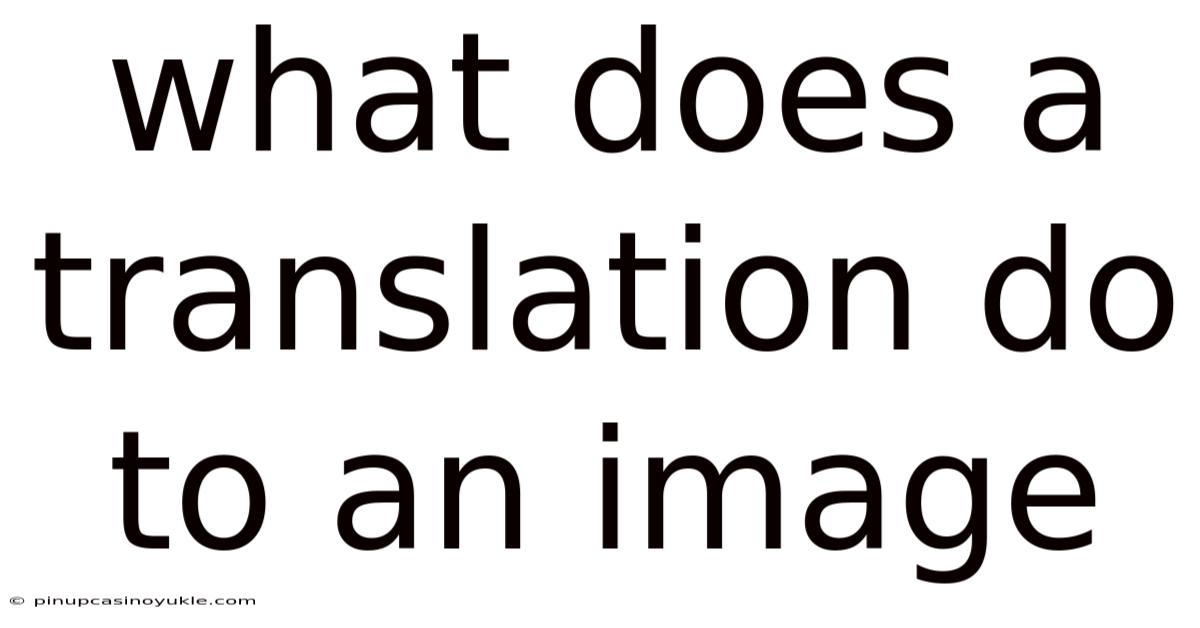
Table of Contents
A translation, in the context of image processing and computer graphics, refers to a geometric transformation that shifts every point of an image by a fixed distance in a specified direction. It's a fundamental operation that moves an image from one location to another without altering its shape, size, or orientation. In simpler terms, imagine sliding a photograph across a table; that's essentially what a translation does to an image.
Understanding Image Translation
At its core, image translation involves moving each pixel of an image by the same amount in both the horizontal (x-axis) and vertical (y-axis) directions. This transformation is a rigid body transformation, meaning it preserves distances and angles within the image. Therefore, the content of the image remains unchanged; only its position in the coordinate space is altered.
Mathematical Representation
Mathematically, a translation can be represented using a translation vector or a translation matrix. Let's consider a pixel in an image with coordinates (x, y). After translation, the new coordinates (x', y') can be calculated as follows:
- x' = x + tx
- y' = y + ty
Where tx is the translation distance along the x-axis, and ty is the translation distance along the y-axis. The values tx and ty can be positive, negative, or zero. Positive values shift the image to the right (x-axis) or downwards (y-axis), while negative values shift it to the left or upwards.
Alternatively, this transformation can be represented using a 3x3 translation matrix in homogeneous coordinates:
| 1 0 tx |
| 0 1 ty |
| 0 0 1 |
To apply the translation, the original coordinate (x, y) is represented as a homogeneous vector (x, y, 1), and then multiplied by the translation matrix.
Practical Implementation
In image processing libraries like OpenCV or Pillow (PIL) in Python, image translation is typically implemented using functions like cv2.warpAffine() or PIL.Image.transform(). These functions take the image, the translation matrix (or vector), and other optional parameters like interpolation methods as input.
The Effects of Translation on an Image
While the basic concept of translation is straightforward, its effects on an image can have various nuances, particularly when dealing with image boundaries and practical implementation details.
1. Shifting Image Content
The primary effect of translation is, of course, to shift the image content. All features, objects, and details within the image are moved together by the specified translation vector. This is useful for repositioning an image within a larger canvas or aligning it with other images.
2. Introducing Empty Regions
When an image is translated, some regions of the output image may not be covered by the original image content. These regions are typically filled with a constant value, such as black (0), white (255), or a specific border color. The choice of fill value depends on the application and the desired visual effect.
3. Cropping or Clipping
Conversely, parts of the original image may be shifted outside the boundaries of the output image. In this case, the overflowing portions are typically cropped or clipped, meaning they are simply discarded. This can lead to loss of information, especially if the translation is significant.
4. Boundary Handling
How the boundaries of the image are handled during translation is crucial. Several techniques can be used:
- Zero Padding: Fill the empty regions with zeros (black color). This is the simplest approach and often the default.
- Constant Value Padding: Fill the empty regions with a specific constant value, which could be any color.
- Replication: Replicate the border pixels of the original image to fill the empty regions. This avoids sharp edges but can introduce artifacts.
- Reflection: Reflect the image content along the borders to fill the empty regions. This can create a more seamless appearance but may not be suitable for all images.
- Wrap-around: The image "wraps around" such that content that goes off one edge reappears on the opposite edge. This is less common but can be useful for creating repeating patterns.
5. Interpolation
When the translation vector is not an integer multiple of the pixel size, interpolation is required to determine the color values of the pixels in the translated image. Interpolation methods estimate the color values based on the neighboring pixels in the original image. Common interpolation methods include:
- Nearest Neighbor: Assigns the color of the nearest pixel in the original image to the corresponding pixel in the translated image. This is the fastest method but can produce blocky artifacts, especially for large translations.
- Bilinear Interpolation: Calculates the color value based on a weighted average of the four nearest pixels in the original image. This produces smoother results than nearest neighbor interpolation but requires more computation.
- Bicubic Interpolation: Calculates the color value based on a weighted average of the sixteen nearest pixels in the original image. This produces even smoother results than bilinear interpolation but is the most computationally expensive.
- Lanczos Interpolation: Uses a sinc-based kernel to interpolate the pixel values. It typically offers a good balance between sharpness and artifact reduction.
The choice of interpolation method depends on the trade-off between speed and quality. For applications where speed is critical, nearest neighbor interpolation may be sufficient. For applications where image quality is paramount, bicubic or Lanczos interpolation is preferred.
6. Aliasing Effects
Like other image transformations, translation can introduce aliasing effects, especially when combined with downscaling or other operations that reduce the image resolution. Aliasing manifests as jagged edges or stair-stepping artifacts, particularly along diagonal lines or curves.
To mitigate aliasing, anti-aliasing techniques can be used. These techniques typically involve blurring the image slightly before translation to smooth out the edges and reduce the appearance of artifacts. Oversampling (rendering at a higher resolution and then downsampling) is another effective anti-aliasing strategy.
7. Computational Cost
The computational cost of image translation depends on the size of the image, the magnitude of the translation vector, and the interpolation method used. Nearest neighbor interpolation is the fastest, while bicubic and Lanczos interpolation are slower.
For large images or real-time applications, it's important to choose an efficient interpolation method and optimize the implementation to minimize processing time. Optimized libraries like OpenCV often leverage SIMD instructions (Single Instruction, Multiple Data) to accelerate image processing operations.
Applications of Image Translation
Image translation is a fundamental operation with a wide range of applications in image processing, computer vision, and computer graphics.
1. Image Registration
Image registration is the process of aligning two or more images of the same scene taken at different times, from different viewpoints, or with different sensors. Translation is often used as a first step in image registration to coarsely align the images before applying more complex transformations like rotation, scaling, or warping.
2. Image Stitching
Image stitching is the process of combining multiple overlapping images to create a larger panoramic image. Translation is used to align the overlapping regions of the images and blend them together seamlessly.
3. Video Stabilization
Video stabilization aims to reduce unwanted camera shake in video footage. Translation is used to compensate for the camera motion and smooth out the video. Frame-to-frame translations are estimated and applied to stabilize the video sequence.
4. Object Tracking
In object tracking, the goal is to follow the movement of an object in a video sequence. Translation can be used to predict the object's location in the next frame based on its previous position and velocity. More advanced tracking algorithms often combine translation with other transformations and feature-based methods.
5. Creating Mosaics and Panoramas
Translation is a key component in creating mosaics and panoramas from multiple images. By carefully translating and blending overlapping images, a seamless and larger view of a scene can be constructed.
6. Data Augmentation
In machine learning, data augmentation is used to increase the size and diversity of the training dataset by applying various transformations to the existing images. Translation is a common data augmentation technique that can help improve the robustness and generalization ability of the trained models. By randomly translating images, the model becomes less sensitive to the exact position of objects in the image.
7. User Interface Design
In user interface (UI) design, translation is used to move graphical elements around the screen, create animations, and implement drag-and-drop functionality. It's a fundamental operation for creating interactive and responsive user interfaces.
8. Image Editing and Manipulation
Image editing software uses translation extensively for various tasks, such as moving objects, cropping images, and aligning layers. It's a basic building block for more complex editing operations.
9. Medical Imaging
In medical imaging, translation is used for aligning and registering medical images, such as CT scans, MRI scans, and X-rays. This is crucial for comparing images taken at different times or from different angles, and for visualizing changes in the patient's anatomy over time.
10. Security and Surveillance
In security and surveillance systems, translation can be used to track moving objects, stabilize video footage, and enhance image quality. For example, it can be used to compensate for camera shake in surveillance videos or to align images from multiple cameras for a wider field of view.
Implementing Image Translation: A Practical Example (Python with OpenCV)
Here's a simple Python example using OpenCV to demonstrate image translation:
import cv2
import numpy as np
# Load the image
image = cv2.imread('your_image.jpg')
height, width = image.shape[:2]
# Define the translation vector (tx, ty)
tx = 50 # Shift 50 pixels to the right
ty = 25 # Shift 25 pixels downwards
# Create the translation matrix
translation_matrix = np.float32([[1, 0, tx], [0, 1, ty]])
# Apply the translation using warpAffine
translated_image = cv2.warpAffine(image, translation_matrix, (width, height))
# Display the original and translated images
cv2.imshow('Original Image', image)
cv2.imshow('Translated Image', translated_image)
cv2.waitKey(0)
cv2.destroyAllWindows()
In this example:
- We load an image using
cv2.imread(). - We define the translation vector
txandty. - We create the translation matrix using
np.float32(). This is important becausecv2.warpAffine()expects a floating-point matrix. - We apply the translation using
cv2.warpAffine(). This function takes the image, the translation matrix, and the output image size as input. - We display the original and translated images using
cv2.imshow().
This basic example can be extended to include different interpolation methods, boundary handling techniques, and more complex translation scenarios. Experimenting with different values for tx and ty will give you a feel for how translation affects the image.
Advanced Considerations and Optimizations
While the basic concept of image translation is relatively simple, there are several advanced considerations and optimization techniques that can be employed to improve performance and image quality.
1. Subpixel Translation
Subpixel translation refers to translating an image by a fraction of a pixel. This is often required for accurate image registration or alignment. Subpixel translation is typically implemented using interpolation techniques to estimate the color values of the pixels in the translated image. Higher-order interpolation methods, such as bicubic or Lanczos interpolation, are generally preferred for subpixel translation to minimize blurring and artifacts.
2. Frequency Domain Translation
In some cases, it may be more efficient to perform image translation in the frequency domain using the Fourier transform. The Fourier transform converts an image from the spatial domain to the frequency domain, where each point represents a particular frequency component of the image. Translation in the spatial domain corresponds to a phase shift in the frequency domain.
By applying a phase shift to the Fourier transform of the image and then converting back to the spatial domain using the inverse Fourier transform, the image can be translated efficiently. This approach can be particularly useful for large images or when performing multiple translations. However, it introduces complexities related to boundary conditions and the inverse transform.
3. GPU Acceleration
For real-time applications or when processing large images, it's often necessary to accelerate image translation using the graphics processing unit (GPU). GPUs are highly parallel processors that are well-suited for image processing tasks. Libraries like CUDA and OpenCL can be used to write GPU-accelerated image translation algorithms. This can dramatically improve performance, especially for complex interpolation methods.
4. Optimizing Interpolation
The choice of interpolation method can have a significant impact on both the performance and the quality of the translated image. Nearest neighbor interpolation is the fastest but produces the lowest quality results. Bicubic and Lanczos interpolation produce higher quality results but are slower.
Several techniques can be used to optimize interpolation:
- Pre-computed Lookup Tables: For fixed translation vectors, the interpolation weights can be pre-computed and stored in a lookup table. This can significantly reduce the computational cost of interpolation, especially for bicubic and Lanczos interpolation.
- SIMD Instructions: Modern CPUs support SIMD instructions, which can perform the same operation on multiple data elements simultaneously. These instructions can be used to accelerate interpolation by processing multiple pixels in parallel.
- Approximations: For some applications, it may be possible to approximate the interpolation function using simpler functions or lookup tables. This can reduce the computational cost of interpolation with a minimal loss in image quality.
5. Handling Large Translations
When translating an image by a large amount, it's important to consider the potential for cropping or clipping. If a significant portion of the image is shifted outside the boundaries of the output image, information may be lost.
To avoid this, the output image size can be increased to accommodate the translated image. Alternatively, the translation can be performed in multiple steps, translating the image by a smaller amount in each step. This can reduce the amount of cropping or clipping and improve the overall image quality.
The Future of Image Translation
Image translation continues to be an active area of research and development, with new techniques and applications emerging regularly. Some of the key trends in the field include:
- Deep Learning-Based Translation: Deep learning models, such as convolutional neural networks (CNNs), are being used to learn complex image transformations, including translation. These models can learn to translate images in a way that preserves important features and avoids artifacts. Generative Adversarial Networks (GANs) are particularly promising for learning complex image mappings.
- Real-time Translation for Augmented Reality (AR) and Virtual Reality (VR): As AR and VR technologies become more prevalent, there is a growing need for real-time image translation to create immersive and interactive experiences. This requires highly optimized algorithms and hardware acceleration.
- 3D Image Translation: Extending image translation to 3D images and volumes is an active area of research. This has applications in medical imaging, scientific visualization, and computer-aided design.
- Content-Aware Translation: Traditional image translation methods treat all pixels equally. Content-aware translation methods take into account the content of the image and adapt the translation accordingly. This can be useful for preserving important features or avoiding artifacts.
In conclusion, image translation is a fundamental image processing operation with widespread applications. Understanding its effects, limitations, and optimization techniques is essential for developing effective image processing and computer vision systems. From simple image alignment to complex data augmentation, translation plays a vital role in shaping the way we interact with and understand visual information. As technology advances, we can expect to see even more sophisticated and innovative uses of image translation in the years to come.
Latest Posts
Latest Posts
-
What Is Difference Between Median And Mean
Nov 13, 2025
-
How To Find The Hybridization Of A Molecule
Nov 13, 2025
-
What Does Gravitational Force Depend On
Nov 13, 2025
-
How To Find The Direction Of The Electric Field
Nov 13, 2025
-
Equations That Represent A Proportional Relationship
Nov 13, 2025
Related Post
Thank you for visiting our website which covers about What Does A Translation Do To An Image . We hope the information provided has been useful to you. Feel free to contact us if you have any questions or need further assistance. See you next time and don't miss to bookmark.