Rate Of Change On A Table
pinupcasinoyukle
Nov 20, 2025 · 10 min read
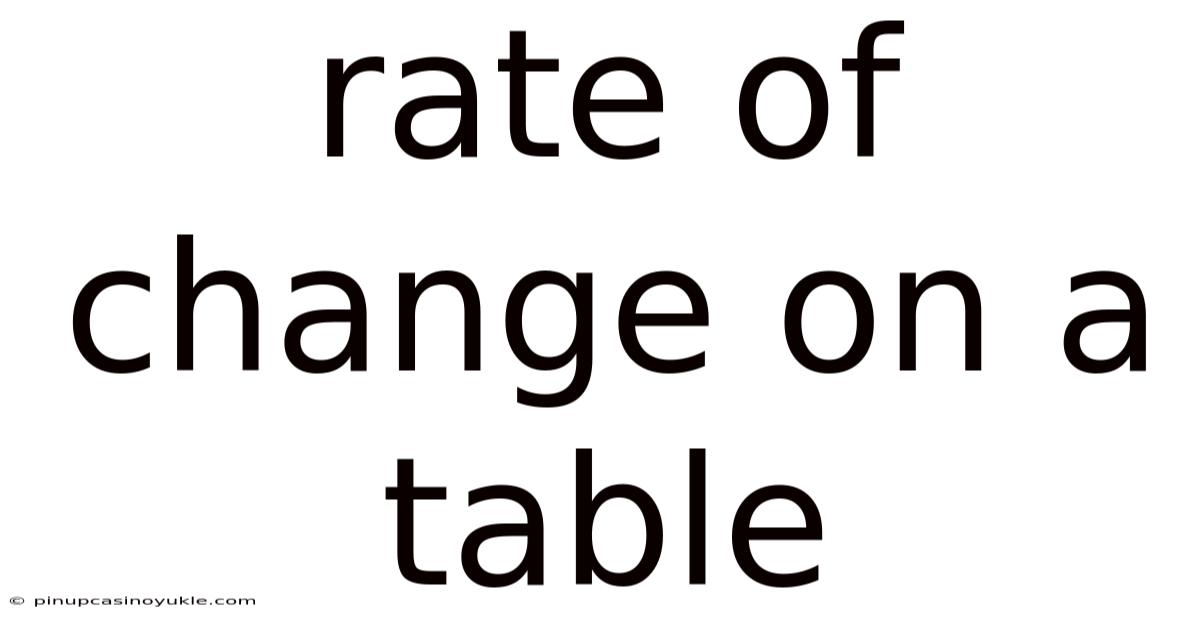
Table of Contents
Let's unravel the concept of the rate of change on a table, exploring its significance, methods of calculation, and practical applications.
Understanding Rate of Change on a Table
The rate of change measures how one quantity changes in relation to another. When presented with data in a table, calculating the rate of change involves analyzing the differences between consecutive values. This concept is vital in various fields, from economics and finance to science and engineering, helping us understand trends, make predictions, and draw meaningful insights from data.
Why is Rate of Change Important?
Understanding the rate of change is essential for several reasons:
- Identifying Trends: It allows us to see whether a quantity is increasing, decreasing, or remaining constant over time or with respect to another variable.
- Making Predictions: By analyzing past rates of change, we can forecast future values and behaviors.
- Informed Decision-Making: It provides valuable information for making informed decisions in business, finance, and other fields.
- Understanding Relationships: It helps us understand the relationships between different variables and how they affect each other.
- Problem Solving: It assists in solving problems related to optimization, control, and analysis.
Basic Concepts and Definitions
Before diving into calculations, let's define some essential terms:
- Variable: A quantity that can change or vary, typically represented by symbols like x and y.
- Independent Variable: The variable that is manipulated or controlled in an experiment or analysis (often represented by x).
- Dependent Variable: The variable that is affected by changes in the independent variable (often represented by y).
- Rate of Change: The measure of how much the dependent variable changes for each unit change in the independent variable.
- Average Rate of Change: The rate of change calculated over a specific interval.
- Instantaneous Rate of Change: The rate of change at a particular point in time (more relevant in calculus).
Methods for Calculating Rate of Change from a Table
Calculating the rate of change from a table involves finding the difference in the dependent variable (y) divided by the difference in the independent variable (x) between two points. Here are the steps and methods:
Step-by-Step Calculation
-
Identify the Variables: Determine which variable is independent (x) and which is dependent (y).
-
Choose Two Points: Select two consecutive or relevant points from the table (x₁, y₁) and (x₂, y₂).
-
Calculate the Differences:
- Calculate the change in y: Δy = y₂ - y₁
- Calculate the change in x: Δx = x₂ - x₁
-
Compute the Rate of Change: Divide the change in y by the change in x:
Rate of Change = Δy / Δx = (y₂ - y₁) / (x₂ - x₁)
Example Calculation
Consider the following table showing the distance traveled by a car over time:
| Time (hours) (x) | Distance (miles) (y) |
|---|---|
| 0 | 0 |
| 1 | 60 |
| 2 | 120 |
| 3 | 180 |
To calculate the rate of change between 1 and 2 hours:
- x₁ = 1, y₁ = 60
- x₂ = 2, y₂ = 120
- Δy = 120 - 60 = 60
- Δx = 2 - 1 = 1
Rate of Change = 60 / 1 = 60 miles per hour
This means that the car traveled at an average speed of 60 miles per hour between the first and second hour.
Calculating Average Rate of Change
The average rate of change is calculated over a specific interval. To find the average rate of change, use the same formula as above but consider the starting and ending points of the interval.
Example:
Using the same table:
| Time (hours) (x) | Distance (miles) (y) |
|---|---|
| 0 | 0 |
| 1 | 60 |
| 2 | 120 |
| 3 | 180 |
To calculate the average rate of change between 0 and 3 hours:
- x₁ = 0, y₁ = 0
- x₂ = 3, y₂ = 180
- Δy = 180 - 0 = 180
- Δx = 3 - 0 = 3
Average Rate of Change = 180 / 3 = 60 miles per hour
Constant Rate of Change
If the rate of change is the same between any two points in the table, the relationship is linear, and the rate of change is constant.
Example:
In the table above, the rate of change between any two consecutive hours is 60 miles per hour, indicating a constant rate of change and a linear relationship between time and distance.
Variable Rate of Change
If the rate of change varies between different points in the table, the relationship is non-linear.
Example:
| Time (hours) (x) | Distance (miles) (y) |
|---|---|
| 0 | 0 |
| 1 | 50 |
| 2 | 110 |
| 3 | 180 |
- Between 0 and 1 hour: Rate of Change = (50 - 0) / (1 - 0) = 50 miles per hour
- Between 1 and 2 hours: Rate of Change = (110 - 50) / (2 - 1) = 60 miles per hour
- Between 2 and 3 hours: Rate of Change = (180 - 110) / (3 - 2) = 70 miles per hour
The rate of change is different for each interval, indicating a variable rate of change and a non-linear relationship.
Practical Applications
The rate of change has numerous applications across various fields. Here are a few examples:
Business and Finance
- Sales Growth: Analyzing the rate of change of sales figures over time to understand business performance.
- Investment Returns: Calculating the rate of return on investments to evaluate profitability.
- Customer Acquisition: Determining the rate at which new customers are acquired to assess marketing effectiveness.
- Cost Analysis: Monitoring the rate of change in costs to manage expenses and improve efficiency.
- Market Trends: Identifying the rate at which market trends are changing to make strategic decisions.
Science and Engineering
- Population Growth: Studying the rate of change in population size to understand demographic trends.
- Chemical Reactions: Measuring the rate of chemical reactions to optimize processes.
- Velocity and Acceleration: Calculating the rate of change of velocity (acceleration) to analyze motion.
- Temperature Change: Monitoring the rate of temperature change in experiments or environmental studies.
- Radioactive Decay: Determining the rate of radioactive decay to understand material properties.
Economics
- Inflation Rate: Analyzing the rate of change in prices to understand economic stability.
- GDP Growth: Calculating the rate of change in Gross Domestic Product (GDP) to assess economic growth.
- Unemployment Rate: Monitoring the rate of change in unemployment figures to understand labor market trends.
- Interest Rates: Studying the rate of change in interest rates to make monetary policy decisions.
- Productivity Growth: Measuring the rate of change in productivity to assess economic efficiency.
Real-World Examples
- Tracking Weight Loss: Monitoring the rate of change in weight over time to assess the effectiveness of a diet or exercise program.
- Analyzing Website Traffic: Calculating the rate of change in website traffic to understand user engagement and marketing performance.
- Predicting Weather Patterns: Using the rate of change in temperature, pressure, and humidity to forecast weather conditions.
- Managing Inventory: Analyzing the rate of change in inventory levels to optimize stock management and reduce costs.
- Assessing Project Progress: Monitoring the rate of change in project milestones to track progress and identify potential delays.
Advanced Techniques
Using Spreadsheets
Spreadsheet software like Microsoft Excel or Google Sheets can simplify rate of change calculations. Here’s how:
- Enter Data: Input the data from the table into columns. For example, time in column A and distance in column B.
- Calculate Differences: In a new column (e.g., column C), calculate the difference in y values using the formula
=B2-B1(assuming the first data point is in row 1). Similarly, in column D, calculate the difference in x values using the formula=A2-A1. - Compute Rate of Change: In a new column (e.g., column E), calculate the rate of change by dividing the difference in y by the difference in x using the formula
=C2/D2. - Drag Formula: Drag the formulas down to apply the calculations to all data points.
Calculus and Instantaneous Rate of Change
In calculus, the instantaneous rate of change is found using derivatives. While this is beyond the scope of basic table analysis, it’s important to understand that the rate of change at a single point can be determined using more advanced techniques.
-
Derivative: The derivative of a function f(x), denoted as f'(x), gives the instantaneous rate of change of the function at a particular point.
-
Limit Definition: The derivative is defined as the limit of the difference quotient as the interval approaches zero:
f'(x) = lim (h->0) [f(x+h) - f(x)] / h
Common Mistakes to Avoid
- Incorrectly Identifying Variables: Ensure you correctly identify the independent and dependent variables. Reversing them will lead to incorrect calculations.
- Using Non-Consecutive Points: When calculating the rate of change, use consecutive or relevant points based on the context of the problem.
- Ignoring Units: Always include the units of measurement in your rate of change calculations. For example, miles per hour, dollars per unit, etc.
- Misinterpreting Results: Understand the meaning of the rate of change in the context of the problem. A positive rate of change indicates an increase, while a negative rate of change indicates a decrease.
- Assuming Linearity: Do not assume that the rate of change is constant unless proven. Always check for variable rates of change in non-linear relationships.
Tips for Accurate Calculations
- Double-Check Data: Ensure the data in the table is accurate and free of errors.
- Use Consistent Units: Maintain consistent units of measurement throughout the calculations.
- Organize Data: Organize the data in a clear and structured manner to avoid confusion.
- Label Calculations: Label each step of the calculation to ensure clarity and avoid mistakes.
- Review Results: Review the results to ensure they make sense in the context of the problem.
Examples and Case Studies
Case Study 1: Sales Growth Analysis
A retail company tracks its monthly sales data. By calculating the rate of change in sales, they can identify growth trends and make informed business decisions.
| Month (x) | Sales ($) (y) |
|---|---|
| 1 | 10,000 |
| 2 | 12,000 |
| 3 | 14,500 |
| 4 | 17,200 |
- Rate of Change between Month 1 and 2: (12,000 - 10,000) / (2 - 1) = $2,000 per month
- Rate of Change between Month 2 and 3: (14,500 - 12,000) / (3 - 2) = $2,500 per month
- Rate of Change between Month 3 and 4: (17,200 - 14,500) / (4 - 3) = $2,700 per month
The increasing rate of change indicates accelerating sales growth, which can inform decisions about inventory, marketing, and staffing.
Case Study 2: Population Growth Analysis
A biologist studies the population growth of a bacterial colony. By calculating the rate of change in population size, they can understand the colony's growth dynamics.
| Time (hours) (x) | Population (y) |
|---|---|
| 0 | 100 |
| 1 | 200 |
| 2 | 400 |
| 3 | 800 |
- Rate of Change between 0 and 1 hour: (200 - 100) / (1 - 0) = 100 bacteria per hour
- Rate of Change between 1 and 2 hours: (400 - 200) / (2 - 1) = 200 bacteria per hour
- Rate of Change between 2 and 3 hours: (800 - 400) / (3 - 2) = 400 bacteria per hour
The exponentially increasing rate of change indicates rapid growth, which may require adjustments in the experimental setup to maintain optimal conditions.
Conclusion
Understanding and calculating the rate of change from a table is a fundamental skill in data analysis. By following the methods and avoiding common mistakes outlined in this guide, you can accurately analyze data, identify trends, and make informed decisions in various fields. Whether it’s tracking sales growth, analyzing population dynamics, or monitoring investment returns, the rate of change provides valuable insights into the relationships between variables and their impact on real-world phenomena. Embracing this concept enhances your ability to interpret data and draw meaningful conclusions.
Latest Posts
Latest Posts
-
Why Did The South Not Have Much Manufacturing
Nov 20, 2025
-
Algebra Nation Section 7 Exponential Functions Answers
Nov 20, 2025
-
In What Form Is The Following Linear Equation Written
Nov 20, 2025
-
Where Is The Dna In A Prokaryotic Cell
Nov 20, 2025
-
Cell Notation For A Voltaic Cell
Nov 20, 2025
Related Post
Thank you for visiting our website which covers about Rate Of Change On A Table . We hope the information provided has been useful to you. Feel free to contact us if you have any questions or need further assistance. See you next time and don't miss to bookmark.