Looping Through A List In Python
pinupcasinoyukle
Nov 17, 2025 · 10 min read
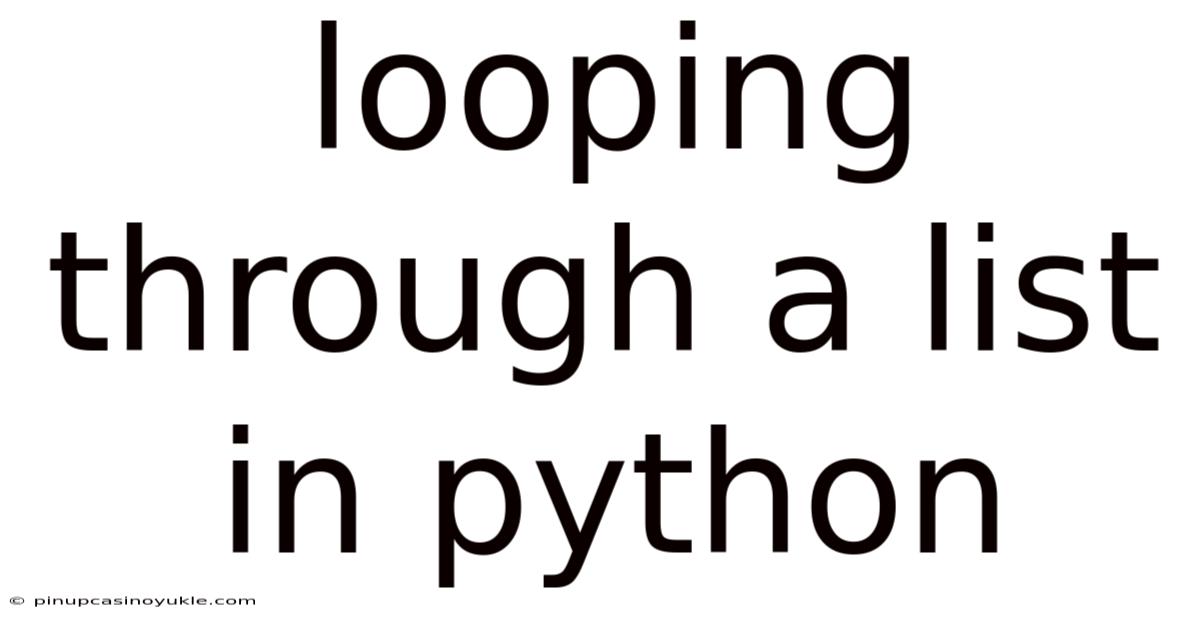
Table of Contents
Looping through a list in Python is a fundamental skill for any programmer working with this versatile language. It allows you to access and manipulate each item within a list, enabling you to perform operations on data, extract specific elements, or create new lists based on existing ones. Mastering the techniques of iterating through lists is crucial for efficient and effective Python programming.
Introduction to List Iteration in Python
In Python, a list is a collection of items arranged in a specific order. These items can be of any data type, including numbers, strings, or even other lists. The ability to loop, or iterate, through these lists opens up a world of possibilities for data processing and manipulation.
Why is looping through lists so important? Consider these scenarios:
- Data analysis: You have a list of sales figures and need to calculate the average.
- String manipulation: You have a list of names and need to format them in a specific way.
- Filtering data: You have a list of products and need to extract only those that meet certain criteria.
- Creating new lists: You want to generate a list of squares from a list of numbers.
Without the ability to loop through lists, these tasks would be incredibly cumbersome and time-consuming. Fortunately, Python provides several elegant and efficient ways to achieve this.
Basic for Loop Iteration
The most common and straightforward way to iterate through a list in Python is using the for loop. The basic syntax is as follows:
my_list = [1, 2, 3, 4, 5]
for item in my_list:
# Code to be executed for each item in the list
print(item)
In this example, the for loop iterates over each element in my_list, assigning the current element to the variable item. The code within the loop's body is then executed for each item. This simple structure allows you to perform any operation on each element of the list.
Example:
Let's say you want to double each number in a list:
numbers = [1, 2, 3, 4, 5]
for number in numbers:
doubled_number = number * 2
print(doubled_number)
This code will output:
2
4
6
8
10
Iterating with Index Using range() and len()
Sometimes, you need to access the index of each item in the list along with the item itself. This is where the range() and len() functions come in handy.
len(list): Returns the number of items in the list.range(n): Generates a sequence of numbers from 0 to n-1.
By combining these functions, you can iterate through the list using its indices.
Example:
my_list = ['apple', 'banana', 'cherry']
for i in range(len(my_list)):
print(f"Index: {i}, Value: {my_list[i]}")
This code will output:
Index: 0, Value: apple
Index: 1, Value: banana
Index: 2, Value: cherry
In this example, range(len(my_list)) generates a sequence of numbers from 0 to 2, which are then used as indices to access the elements of my_list.
enumerate() for Index and Value
Python provides an even more elegant way to iterate with both index and value using the enumerate() function. enumerate() takes an iterable (like a list) as input and returns an iterator that yields pairs of (index, value).
Example:
my_list = ['apple', 'banana', 'cherry']
for index, value in enumerate(my_list):
print(f"Index: {index}, Value: {value}")
This code produces the same output as the previous example, but it's more concise and readable. The enumerate() function automatically handles the index tracking, making the code cleaner and less prone to errors. You can also specify a starting index for enumerate() using the start parameter:
my_list = ['apple', 'banana', 'cherry']
for index, value in enumerate(my_list, start=1):
print(f"Index: {index}, Value: {value}")
This would output:
Index: 1, Value: apple
Index: 2, Value: banana
Index: 3, Value: cherry
List Comprehensions: A Concise Way to Create Lists
List comprehensions provide a concise way to create new lists based on existing ones. They offer a more readable and often more efficient alternative to traditional for loops when creating lists.
The basic syntax of a list comprehension is:
new_list = [expression for item in iterable if condition]
- expression: The operation to be performed on each item.
- item: The variable representing each item in the iterable.
- iterable: The list or other iterable being processed.
- condition (optional): A filter that determines whether an item is included in the new list.
Example:
Let's say you want to create a new list containing the squares of numbers from an existing list:
numbers = [1, 2, 3, 4, 5]
squares = [number ** 2 for number in numbers]
print(squares)
This code will output:
[1, 4, 9, 16, 25]
Example with Condition:
Now, let's create a new list containing only the even squares:
numbers = [1, 2, 3, 4, 5]
even_squares = [number ** 2 for number in numbers if number % 2 == 0]
print(even_squares)
This code will output:
[4, 16]
List comprehensions are a powerful tool for creating new lists efficiently and expressively. They can significantly reduce the amount of code required for common list manipulation tasks.
Nested Loops for Multidimensional Lists
Python lists can be nested, meaning they can contain other lists as elements. To iterate through these multidimensional lists, you'll need to use nested loops.
Example:
matrix = [
[1, 2, 3],
[4, 5, 6],
[7, 8, 9]
]
for row in matrix:
for element in row:
print(element)
This code will output:
1
2
3
4
5
6
7
8
9
The outer loop iterates through each row in the matrix, and the inner loop iterates through each element in the current row. You can extend this concept to lists with even deeper nesting by adding more nested loops as needed.
Looping with while Loops
While for loops are the most common way to iterate through lists, you can also use while loops. while loops continue executing as long as a certain condition is true. To use a while loop with a list, you'll need to manually manage the index.
Example:
my_list = ['apple', 'banana', 'cherry']
index = 0
while index < len(my_list):
print(my_list[index])
index += 1
This code will output:
apple
banana
cherry
In this example, the while loop continues as long as index is less than the length of the list. Inside the loop, the element at the current index is printed, and the index is incremented. Be careful when using while loops to ensure that the condition eventually becomes false, otherwise, you'll create an infinite loop. while loops are generally less preferred for list iteration than for loops, as for loops are more concise and less prone to errors related to index management.
Modifying Lists While Looping: Be Careful!
Modifying a list while you're iterating over it can lead to unexpected behavior and errors. The issue arises because changing the list's size or structure during iteration can disrupt the loop's index tracking.
Example of a problem:
my_list = [1, 2, 3, 4, 5]
for item in my_list:
if item % 2 == 0:
my_list.remove(item) # Dangerous!
print(my_list)
You might expect this code to remove all even numbers from the list, resulting in [1, 3, 5]. However, the actual output is [1, 3, 4, 5]. The reason for this is that when the number 2 is removed, the list shifts, and the loop skips over the number 4.
Safe Alternatives:
-
Create a New List: The safest approach is to create a new list containing only the elements you want to keep.
my_list = [1, 2, 3, 4, 5] new_list = [] for item in my_list: if item % 2 != 0: new_list.append(item) print(new_list) # Output: [1, 3, 5] -
Iterate Over a Copy: You can iterate over a copy of the list while modifying the original. This avoids the index shifting problem. You can create a copy using
my_list[:]ormy_list.copy().my_list = [1, 2, 3, 4, 5] for item in my_list[:]: # Iterate over a copy if item % 2 == 0: my_list.remove(item) print(my_list) # Output: [1, 3, 5] -
Iterate Backwards: If you need to remove elements in place, iterating backwards can be a safer option. This is because removing an element doesn't affect the indices of the elements you haven't processed yet.
my_list = [1, 2, 3, 4, 5] for i in range(len(my_list) - 1, -1, -1): if my_list[i] % 2 == 0: my_list.remove(my_list[i]) print(my_list) # Output: [1, 3, 5]
This uses range(len(my_list) - 1, -1, -1) to iterate backwards through the list.
Choosing the right approach depends on the specific task and the desired outcome. However, the key takeaway is to be aware of the potential pitfalls of modifying a list while iterating over it and to use a safe alternative when necessary.
Looping Through Lists of Dictionaries
Lists of dictionaries are common in Python, especially when working with data from APIs or databases. To iterate through a list of dictionaries, you can use a for loop and access the values within each dictionary using their keys.
Example:
data = [
{'name': 'Alice', 'age': 30},
{'name': 'Bob', 'age': 25},
{'name': 'Charlie', 'age': 35}
]
for person in data:
print(f"Name: {person['name']}, Age: {person['age']}")
This code will output:
Name: Alice, Age: 30
Name: Bob, Age: 25
Name: Charlie, Age: 35
You can also use dictionary methods like .get() to access values safely, even if a key might be missing:
data = [
{'name': 'Alice', 'age': 30},
{'name': 'Bob'},
{'name': 'Charlie', 'age': 35}
]
for person in data:
name = person.get('name', 'Unknown')
age = person.get('age', 'Unknown') #Default value if 'age' key is missing
print(f"Name: {name}, Age: {age}")
This will output:
Name: Alice, Age: 30
Name: Bob, Age: Unknown
Name: Charlie, Age: 35
The .get() method allows you to specify a default value to return if the key is not found in the dictionary, preventing errors.
Performance Considerations
While Python is generally efficient, there are some performance considerations to keep in mind when looping through lists, especially when dealing with large datasets.
-
List Comprehensions vs.
forLoops: List comprehensions are often faster than equivalentforloops, especially for simple operations. This is because list comprehensions can be optimized by the Python interpreter. -
Avoid Unnecessary Operations Inside the Loop: Minimize the amount of computation performed inside the loop. If a calculation is independent of the loop variable, perform it outside the loop to avoid redundant computations.
-
Use Built-in Functions: Python's built-in functions are often highly optimized. For example, use
sum()to calculate the sum of a list instead of writing a custom loop. -
Consider NumPy: For numerical computations on large arrays, consider using the NumPy library. NumPy provides highly optimized array operations that can significantly improve performance compared to standard Python lists.
Example:
import time
import numpy as np
# Create a large list
my_list = list(range(1000000))
# Using a for loop
start_time = time.time()
sum_loop = 0
for x in my_list:
sum_loop += x
end_time = time.time()
print(f"For loop time: {end_time - start_time:.4f} seconds")
# Using the sum() function
start_time = time.time()
sum_builtin = sum(my_list)
end_time = time.time()
print(f"Sum() function time: {end_time - start_time:.4f} seconds")
# Using NumPy
my_array = np.array(my_list)
start_time = time.time()
sum_numpy = np.sum(my_array)
end_time = time.time()
print(f"NumPy sum() time: {end_time - start_time:.4f} seconds")
This demonstrates that using built-in functions (sum()) and libraries like NumPy can significantly improve performance for certain operations compared to using manual for loops.
Conclusion: Mastering List Iteration
Looping through lists is a fundamental skill in Python programming. Whether you're performing data analysis, manipulating strings, or creating new lists, the ability to iterate efficiently is crucial. By mastering the techniques discussed in this article, including for loops, range() and len(), enumerate(), list comprehensions, and nested loops, you'll be well-equipped to tackle a wide range of programming challenges. Remember to be mindful of potential pitfalls like modifying lists during iteration and to consider performance optimizations when working with large datasets. With practice, you'll become proficient at effectively looping through lists in Python.
Latest Posts
Latest Posts
-
Can You Do The Square Root Of A Negative Number
Nov 17, 2025
-
What Is The Ph At The Equivalence Point
Nov 17, 2025
-
How Do You Divide 12 And 271
Nov 17, 2025
-
Box Inside A Box Inside A Box
Nov 17, 2025
-
Both Plants And Animals Need Mitochondria To
Nov 17, 2025
Related Post
Thank you for visiting our website which covers about Looping Through A List In Python . We hope the information provided has been useful to you. Feel free to contact us if you have any questions or need further assistance. See you next time and don't miss to bookmark.