How To Rotate A Figure 90 Degrees
pinupcasinoyukle
Nov 06, 2025 · 9 min read
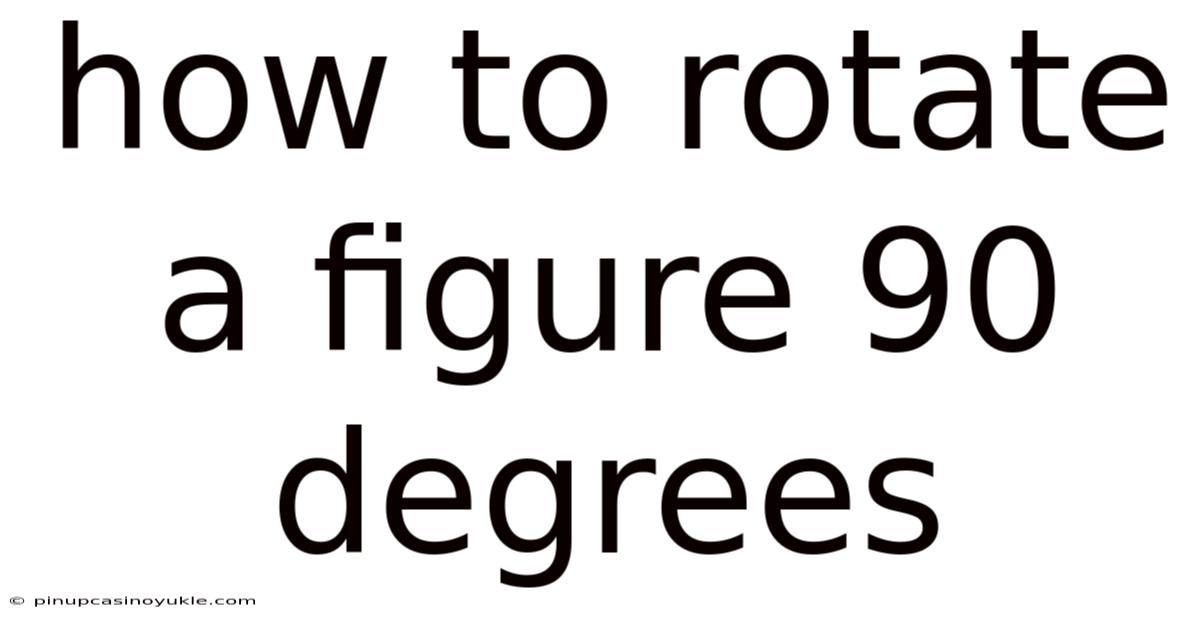
Table of Contents
Rotating a figure 90 degrees is a fundamental concept in geometry with broad applications, from graphic design to computer programming. Understanding the rules and techniques behind this transformation allows you to manipulate shapes and objects precisely, opening up possibilities in various creative and technical fields.
Understanding Rotations: The Basics
Before diving into the specifics of 90-degree rotations, it's crucial to grasp the underlying principles of rotational transformations.
- Center of Rotation: Every rotation occurs around a fixed point, known as the center of rotation. This point remains stationary during the transformation, while all other points on the figure move around it. The center of rotation is the reference point for measuring the angle of rotation.
- Angle of Rotation: The angle of rotation specifies the amount of turning applied to the figure. It's typically measured in degrees, with positive angles indicating counterclockwise rotation and negative angles indicating clockwise rotation. A 90-degree rotation means turning the figure one-quarter of a full circle.
- Direction of Rotation: The direction of rotation is essential. Clockwise and counterclockwise rotations produce different results. In mathematics, counterclockwise rotation is usually considered the positive direction.
90-Degree Rotation: The Rules
Rotating a figure 90 degrees involves specific rules that determine how each point on the figure moves. These rules depend on the direction of rotation (clockwise or counterclockwise) and the coordinate system used.
90-Degree Counterclockwise Rotation
In a 90-degree counterclockwise rotation around the origin (0, 0) of a coordinate plane, each point (x, y) on the original figure is transformed to a new point (-y, x). This transformation can be represented mathematically as:
(x, y) -> (-y, x)
Here's how to apply this rule:
- Identify the Coordinates: Determine the coordinates of each vertex (corner point) of the figure you want to rotate.
- Apply the Transformation: For each point (x, y), swap the x and y coordinates and then negate the new x-coordinate.
- Plot the New Points: Plot the transformed points on the coordinate plane. These new points represent the vertices of the rotated figure.
- Connect the Points: Connect the new points in the same order as the original figure to create the rotated image.
Example:
Let's say you want to rotate a triangle with vertices A(1, 2), B(4, 2), and C(4, 5) by 90 degrees counterclockwise around the origin.
- Identify Coordinates:
- A(1, 2)
- B(4, 2)
- C(4, 5)
- Apply Transformation:
- A'( -2, 1)
- B'( -2, 4)
- C'( -5, 4)
- Plot New Points: Plot A'(-2, 1), B'(-2, 4), and C'(-5, 4) on the coordinate plane.
- Connect the Points: Connect A', B', and C' to form the rotated triangle.
90-Degree Clockwise Rotation
In a 90-degree clockwise rotation around the origin (0, 0) of a coordinate plane, each point (x, y) on the original figure is transformed to a new point (y, -x). This transformation can be represented mathematically as:
(x, y) -> (y, -x)
Here's how to apply this rule:
- Identify the Coordinates: Determine the coordinates of each vertex of the figure you want to rotate.
- Apply the Transformation: For each point (x, y), swap the x and y coordinates and then negate the new y-coordinate.
- Plot the New Points: Plot the transformed points on the coordinate plane.
- Connect the Points: Connect the new points in the same order as the original figure to create the rotated image.
Example:
Let's rotate the same triangle with vertices A(1, 2), B(4, 2), and C(4, 5) by 90 degrees clockwise around the origin.
- Identify Coordinates:
- A(1, 2)
- B(4, 2)
- C(4, 5)
- Apply Transformation:
- A'(2, -1)
- B'(2, -4)
- C'(5, -4)
- Plot New Points: Plot A'(2, -1), B'(2, -4), and C'(5, -4) on the coordinate plane.
- Connect the Points: Connect A', B', and C' to form the rotated triangle.
Rotating Around a Point Other Than the Origin
While rotations around the origin are straightforward, you might need to rotate a figure around a different point. This requires a slightly more complex procedure involving translation.
Here's how to rotate a figure 90 degrees around an arbitrary point (h, k):
- Translate the Figure: Translate the figure so that the center of rotation (h, k) coincides with the origin (0, 0). To do this, subtract h from the x-coordinate and k from the y-coordinate of each point on the figure.
(x, y) -> (x - h, y - k)
- Rotate the Translated Figure: Apply the 90-degree rotation rule (either clockwise or counterclockwise, depending on your requirement) to the translated figure.
- Counterclockwise:
(x - h, y - k) -> (-(y - k), x - h) - Clockwise:
(x - h, y - k) -> (y - k, -(x - h))
- Counterclockwise:
- Translate Back: Translate the rotated figure back to its original position by adding h to the x-coordinate and k to the y-coordinate of each point.
- Counterclockwise:
(-(y - k), x - h) -> (-(y - k) + h, (x - h) + k) - Clockwise:
(y - k, -(x - h)) -> ((y - k) + h, -(x - h) + k)
- Counterclockwise:
Combining these steps, the overall transformations are:
- 90-degree counterclockwise rotation around (h, k):
(x, y) -> (-(y - k) + h, (x - h) + k) - 90-degree clockwise rotation around (h, k):
(x, y) -> ((y - k) + h, -(x - h) + k)
Example:
Let's rotate the triangle with vertices A(1, 2), B(4, 2), and C(4, 5) by 90 degrees counterclockwise around the point (2, 3).
- Translate the Figure:
- A(1, 2) -> A'(1 - 2, 2 - 3) = A'(-1, -1)
- B(4, 2) -> B'(4 - 2, 2 - 3) = B'(2, -1)
- C(4, 5) -> C'(4 - 2, 5 - 3) = C'(2, 2)
- Rotate the Translated Figure:
- A'(-1, -1) -> A''(1, -1)
- B'(2, -1) -> B''(1, 2)
- C'(2, 2) -> C''(-2, 2)
- Translate Back:
- A''(1, -1) -> A'''(1 + 2, -1 + 3) = A'''(3, 2)
- B''(1, 2) -> B'''(1 + 2, 2 + 3) = B'''(3, 5)
- C''(-2, 2) -> C'''(-2 + 2, 2 + 3) = C'''(0, 5)
Therefore, the new vertices after rotating 90 degrees counterclockwise around (2, 3) are A'''(3, 2), B'''(3, 5), and C'''(0, 5).
Matrix Representation of Rotations
In linear algebra, rotations can be represented using matrices. This is especially useful in computer graphics and other applications where transformations need to be applied to numerous points efficiently.
The rotation matrix for a 90-degree counterclockwise rotation is:
[ 0 -1 ]
[ 1 0 ]
The rotation matrix for a 90-degree clockwise rotation is:
[ 0 1 ]
[ -1 0 ]
To rotate a point (x, y) using a rotation matrix, you represent the point as a column vector and multiply it by the rotation matrix:
Counterclockwise:
[ 0 -1 ] [ x ] = [ -y ]
[ 1 0 ] [ y ] = [ x ]
Clockwise:
[ 0 1 ] [ x ] = [ y ]
[ -1 0 ] [ y ] = [ -x ]
For rotations around an arbitrary point (h, k), you can combine translation matrices with the rotation matrix to achieve the desired transformation. This is a more advanced technique but provides a powerful and concise way to represent complex transformations.
Practical Applications
Understanding 90-degree rotations is invaluable in many fields:
- Computer Graphics: Rotations are fundamental in creating realistic 3D environments, manipulating objects, and animating scenes. Game developers and graphic designers rely heavily on rotational transformations.
- Image Processing: Rotations are used to align images, correct distortions, and create special effects.
- Robotics: Robots use rotations to navigate their environment, manipulate objects, and perform tasks that require precise movements.
- CAD/CAM: Engineers and designers use rotations in computer-aided design (CAD) and computer-aided manufacturing (CAM) to create and manufacture products.
- Mathematics and Geometry: Rotations are a core concept in geometry, used to study symmetry, congruence, and other geometric properties.
- Navigation: Understanding rotations is essential in navigation, especially when dealing with maps and compass directions.
- Art and Design: Artists and designers use rotations to create patterns, tessellations, and other visually appealing compositions.
Tips and Tricks
- Visualize the Rotation: Before applying any formulas, try to visualize the rotation in your mind. This can help you catch errors and understand the result better.
- Use Graph Paper: When working manually, use graph paper to plot the points accurately. This will make it easier to see the transformation and avoid mistakes.
- Double-Check Your Calculations: Rotation formulas involve negation and swapping of coordinates, so it's easy to make errors. Double-check your calculations to ensure accuracy.
- Practice Regularly: The more you practice rotations, the more comfortable you'll become with the rules and techniques.
- Use Software Tools: Many software tools, such as GeoGebra, AutoCAD, and Adobe Illustrator, can perform rotations automatically. Use these tools to check your work and explore more complex transformations.
- Understand the Underlying Principles: Don't just memorize the formulas; understand the underlying principles of rotations. This will help you apply the concepts in different situations and solve more complex problems.
Common Mistakes to Avoid
- Forgetting the Negative Sign: One of the most common mistakes is forgetting to negate the correct coordinate when applying the rotation rule. Double-check which coordinate needs to be negated based on the direction of rotation.
- Swapping Coordinates Incorrectly: Ensure you swap the x and y coordinates in the correct order. Reversing the order will result in an incorrect transformation.
- Not Translating Back: When rotating around a point other than the origin, remember to translate the figure back to its original position after applying the rotation.
- Confusing Clockwise and Counterclockwise: Always pay attention to the direction of rotation. Clockwise and counterclockwise rotations produce different results.
- Not Understanding the Center of Rotation: The center of rotation is crucial. Make sure you know the correct center of rotation and use it as the reference point for your transformations.
- Rushing Through the Steps: Take your time and follow the steps carefully. Rushing through the process can lead to errors.
Conclusion
Rotating a figure 90 degrees is a fundamental geometric transformation with practical applications in various fields. By understanding the rules, techniques, and potential pitfalls, you can confidently manipulate shapes and objects, opening up new possibilities in design, technology, and beyond. Whether you're working with manual calculations or using software tools, mastering rotations is a valuable skill that will enhance your problem-solving abilities and creative potential.
Latest Posts
Latest Posts
-
Do All Cells Come From Preexisting Cells
Nov 06, 2025
-
How To Name Acids And Bases
Nov 06, 2025
-
What Is The End Behavior Of The Graph
Nov 06, 2025
-
How To Break Arithmetic Symmetry With Subtraction
Nov 06, 2025
-
What Is Negative Times A Negative
Nov 06, 2025
Related Post
Thank you for visiting our website which covers about How To Rotate A Figure 90 Degrees . We hope the information provided has been useful to you. Feel free to contact us if you have any questions or need further assistance. See you next time and don't miss to bookmark.