How To Graph Inequalities In Two Variables
pinupcasinoyukle
Nov 14, 2025 · 11 min read
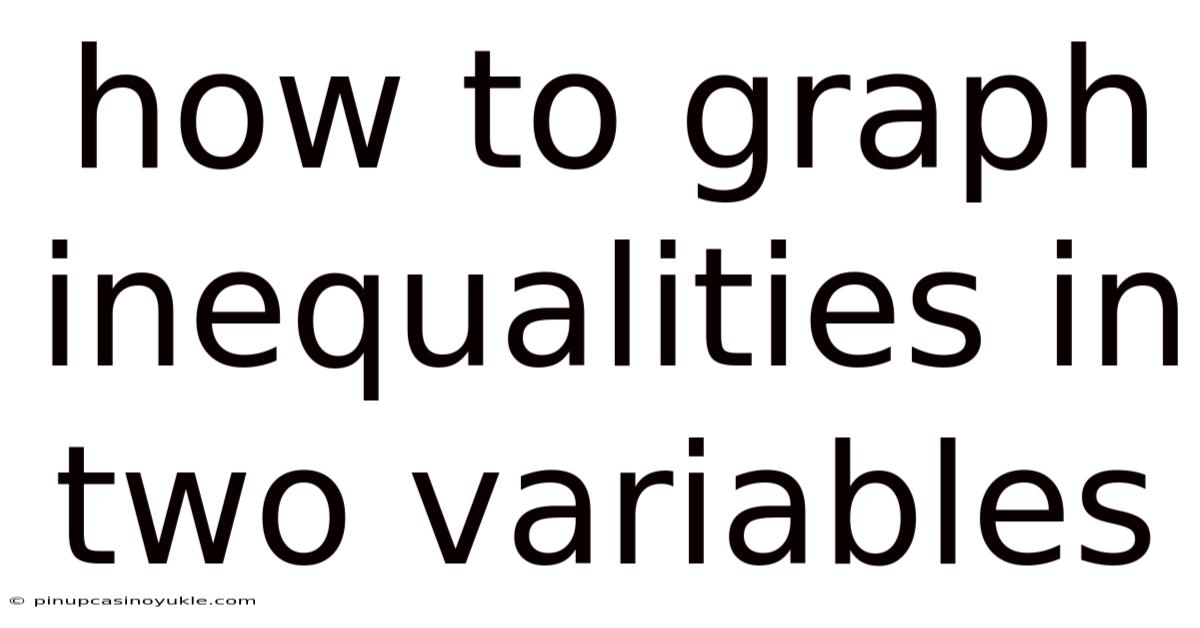
Table of Contents
Graphing inequalities in two variables is a fundamental skill in algebra and pre-calculus, allowing you to visualize and understand the solutions to inequalities that involve both x and y. Unlike equations that have specific solution points, inequalities represent regions on the coordinate plane. Mastering this technique enables you to solve complex problems in optimization, linear programming, and various real-world applications.
Understanding Linear Inequalities
Before diving into the graphing process, it’s crucial to understand what a linear inequality is. A linear inequality in two variables is similar to a linear equation but uses inequality symbols such as < (less than), > (greater than), ≤ (less than or equal to), and ≥ (greater than or equal to).
General Forms:
- Ax + By < C
- Ax + By > C
- Ax + By ≤ C
- Ax + By ≥ C
Where A, B, and C are constants, and x and y are variables.
Step-by-Step Guide to Graphing Inequalities
Follow these steps to accurately graph linear inequalities:
Step 1: Rewrite the Inequality as an Equation
Replace the inequality symbol with an equal sign to obtain the equation of the boundary line. This line separates the region that satisfies the inequality from the region that does not.
Example:
- Inequality: 2x + 3y ≤ 6
- Corresponding Equation: 2x + 3y = 6
Step 2: Graph the Boundary Line
There are several methods to graph the boundary line. Two common approaches are:
- Slope-Intercept Form: Convert the equation into the slope-intercept form (y = mx + b), where m is the slope and b is the y-intercept.
- Using Intercepts: Find the x and y intercepts by setting y = 0 and x = 0, respectively. Plot these points and draw a line through them.
Example (Using Intercepts):
For the equation 2x + 3y = 6:
- To find the x-intercept, set y = 0:
- 2x + 3(0) = 6
- 2x = 6
- x = 3
- The x-intercept is (3, 0).
- To find the y-intercept, set x = 0:
- 2(0) + 3y = 6
- 3y = 6
- y = 2
- The y-intercept is (0, 2).
Plot the points (3, 0) and (0, 2) on the coordinate plane and draw a line through them.
Step 3: Determine the Type of Line
The type of inequality symbol determines whether the boundary line is solid or dashed:
- Solid Line: Use a solid line for inequalities involving ≤ (less than or equal to) or ≥ (greater than or equal to). A solid line indicates that the points on the line are included in the solution.
- Dashed Line: Use a dashed line for inequalities involving < (less than) or > (greater than). A dashed line indicates that the points on the line are not included in the solution.
Example:
- For 2x + 3y ≤ 6, use a solid line because the inequality includes "equal to."
- For 2x + 3y < 6, use a dashed line because the inequality does not include "equal to."
Step 4: Shade the Correct Region
To determine which region to shade, choose a test point that is not on the boundary line. The point (0, 0) is often used if the line does not pass through the origin.
- Plug the Test Point into the Original Inequality: Substitute the x and y coordinates of the test point into the original inequality.
- Evaluate:
- If the inequality is true, shade the region that contains the test point.
- If the inequality is false, shade the region that does not contain the test point.
Example:
Using the inequality 2x + 3y ≤ 6 and the test point (0, 0):
- Substitute (0, 0) into the inequality:
- 2(0) + 3(0) ≤ 6
- 0 ≤ 6
- Since 0 ≤ 6 is true, shade the region that contains the point (0, 0). This region is below the line.
Step 5: Verify Your Solution
To verify your solution, choose another point in the shaded region and plug it into the original inequality. If the inequality holds true, your shaded region is likely correct.
Examples of Graphing Inequalities
Let's work through several examples to solidify your understanding.
Example 1: Graph y > 2x - 1
- Rewrite as an Equation:
- y = 2x - 1
- Graph the Boundary Line:
- This equation is in slope-intercept form, with a slope of 2 and a y-intercept of -1.
- Plot the y-intercept at (0, -1). Use the slope to find another point: move 2 units up and 1 unit to the right, landing at (1, 1).
- Draw a line through these points.
- Determine the Type of Line:
- Since the inequality is y > 2x - 1, use a dashed line.
- Shade the Correct Region:
- Use the test point (0, 0):
- 0 > 2(0) - 1
- 0 > -1
- This is true, so shade the region above the line.
- Use the test point (0, 0):
Example 2: Graph x + y ≤ 4
- Rewrite as an Equation:
- x + y = 4
- Graph the Boundary Line:
- Find the intercepts:
- If y = 0, then x = 4. The x-intercept is (4, 0).
- If x = 0, then y = 4. The y-intercept is (0, 4).
- Plot these points and draw a line through them.
- Find the intercepts:
- Determine the Type of Line:
- Since the inequality is x + y ≤ 4, use a solid line.
- Shade the Correct Region:
- Use the test point (0, 0):
- 0 + 0 ≤ 4
- 0 ≤ 4
- This is true, so shade the region that contains the point (0, 0). This region is below the line.
- Use the test point (0, 0):
Example 3: Graph 3x - 2y ≥ 6
- Rewrite as an Equation:
- 3x - 2y = 6
- Graph the Boundary Line:
- Find the intercepts:
- If y = 0, then 3x = 6, so x = 2. The x-intercept is (2, 0).
- If x = 0, then -2y = 6, so y = -3. The y-intercept is (0, -3).
- Plot these points and draw a line through them.
- Find the intercepts:
- Determine the Type of Line:
- Since the inequality is 3x - 2y ≥ 6, use a solid line.
- Shade the Correct Region:
- Use the test point (0, 0):
- 3(0) - 2(0) ≥ 6
- 0 ≥ 6
- This is false, so shade the region that does not contain the point (0, 0). This region is to the right of the line.
- Use the test point (0, 0):
Graphing Systems of Linear Inequalities
Graphing a system of linear inequalities involves finding the region that satisfies all the inequalities simultaneously. This region is the intersection of the solution sets of each individual inequality.
Steps to Graph a System of Linear Inequalities:
- Graph Each Inequality: Graph each inequality separately, following the steps outlined above.
- Identify the Overlapping Region: The solution to the system is the region where all the shaded areas overlap. This region represents the set of points that satisfy all the inequalities in the system.
- Label the Solution Region: Clearly label the overlapping region as the solution to the system.
Example: Graph the System of Inequalities
- y ≤ -x + 3
- y ≥ 2x - 1
- Graph y ≤ -x + 3:
- Equation: y = -x + 3
- Solid line
- Test point (0, 0): 0 ≤ -0 + 3 which is true, so shade below the line.
- Graph y ≥ 2x - 1:
- Equation: y = 2x - 1
- Solid line
- Test point (0, 0): 0 ≥ 2(0) - 1 which is true, so shade above the line.
- Identify the Overlapping Region: The overlapping region is the area where both shaded regions intersect. This area is the solution to the system of inequalities.
Practical Applications
Graphing inequalities is not just a theoretical exercise; it has numerous practical applications in various fields:
- Linear Programming: Used to optimize solutions for problems involving constraints, such as maximizing profit or minimizing costs.
- Economics: Helps in determining feasible production levels given resource constraints.
- Engineering: Aids in designing structures and systems that meet specific requirements within given limitations.
- Resource Allocation: Assists in allocating resources efficiently based on various constraints and objectives.
Common Mistakes to Avoid
- Incorrect Line Type: Forgetting to use a dashed line for strict inequalities (< or >) or using a dashed line when a solid line is required (≤ or ≥).
- Shading the Wrong Region: Failing to use a test point or misinterpreting the results, leading to incorrect shading.
- Incorrectly Identifying Intercepts: Making errors when calculating the x and y intercepts.
- Algebraic Errors: Mistakes when rearranging the inequality or solving for the intercepts.
Advanced Tips and Tricks
- When (0, 0) Lies on the Line: If the boundary line passes through the origin, choose a different test point that is not on the line, such as (1, 0) or (0, 1).
- Vertical and Horizontal Lines:
- For x > a, shade to the right of the vertical line x = a.
- For x < a, shade to the left of the vertical line x = a.
- For y > b, shade above the horizontal line y = b.
- For y < b, shade below the horizontal line y = b.
- Using Graphing Software: Utilize graphing software or online tools to check your work and visualize complex inequalities.
The Scientific Explanation Behind Graphing Inequalities
The process of graphing inequalities relies on the fundamental principles of coordinate geometry and set theory. The coordinate plane provides a visual representation of ordered pairs (x, y), and each point on the plane corresponds to a unique pair of coordinates.
- Boundary Line as a Separator: The boundary line, represented by the equation Ax + By = C, divides the coordinate plane into two regions. One region satisfies the inequality Ax + By < C (or Ax + By ≤ C), and the other satisfies Ax + By > C (or Ax + By ≥ C).
- Test Points and Region Identification: The test point is used to determine which region satisfies the inequality. By substituting the coordinates of the test point into the inequality, we are essentially checking whether that point belongs to the solution set. If the inequality holds true, then the entire region containing that point is part of the solution set.
- Shading and Solution Set: Shading the appropriate region visually represents the solution set of the inequality. Every point in the shaded region, when substituted into the original inequality, will satisfy it.
- Systems of Inequalities and Intersections: When graphing a system of inequalities, we are essentially finding the intersection of multiple solution sets. The overlapping region represents the set of points that satisfy all the inequalities simultaneously.
Mathematically, this can be expressed using set notation. If we have two inequalities, I1 and I2, their solution sets can be represented as S1 and S2, respectively. The solution set of the system of inequalities is the intersection of S1 and S2, denoted as S1 ∩ S2.
FAQ Section
Q: What does a dashed line indicate in the graph of an inequality?
A: A dashed line indicates that the points on the line are not included in the solution set. This is used for strict inequalities (< or >).
Q: Why do we use a test point to determine which region to shade?
A: A test point helps determine which side of the boundary line satisfies the inequality. If the test point makes the inequality true, then the region containing the test point is shaded; otherwise, the opposite region is shaded.
Q: What if the test point (0, 0) lies on the boundary line?
A: If the boundary line passes through the origin, choose a different test point that is not on the line, such as (1, 0) or (0, 1).
Q: How do you graph a system of linear inequalities?
A: Graph each inequality separately and identify the region where all shaded areas overlap. This overlapping region is the solution to the system.
Q: What are some real-world applications of graphing inequalities?
A: Graphing inequalities is used in linear programming, economics, engineering, and resource allocation to solve optimization problems with constraints.
Q: What is the difference between graphing an equation and graphing an inequality?
A: Graphing an equation results in a line or curve representing specific solution points. Graphing an inequality results in a region on the coordinate plane, representing a range of solutions.
Q: Can graphing software help in graphing inequalities?
A: Yes, graphing software can be very helpful for visualizing complex inequalities and checking your work.
Q: How do you determine the type of line (solid or dashed) to use when graphing an inequality?
A: Use a solid line for inequalities involving ≤ or ≥, and a dashed line for inequalities involving < or >.
Q: What is the importance of accurately shading the correct region?
A: Accurately shading the correct region is crucial because it visually represents the solution set of the inequality. Any point in the shaded region will satisfy the original inequality.
Q: What if there is no overlapping region when graphing a system of inequalities?
A: If there is no overlapping region, it means that there is no solution to the system of inequalities. In other words, there are no points that satisfy all the inequalities simultaneously.
Conclusion
Graphing inequalities in two variables is a valuable skill with wide-ranging applications. By following the step-by-step guide, understanding the underlying principles, and practicing with examples, you can master this technique. Whether you're solving problems in mathematics, economics, or engineering, the ability to visualize and interpret inequalities will undoubtedly enhance your problem-solving capabilities. Remember to pay attention to the type of line, choose the correct region to shade, and verify your solution to ensure accuracy. With practice and attention to detail, graphing inequalities will become a straightforward and intuitive process.
Latest Posts
Latest Posts
-
Is Ice Melting A Chemical Change
Nov 14, 2025
-
What Is Standard Algorithm For Multiplication
Nov 14, 2025
-
System Of Linear And Quadratic Equations
Nov 14, 2025
-
Cual Es El Inverso De Un Numero
Nov 14, 2025
-
What Experiment Did Jj Thomson Do
Nov 14, 2025
Related Post
Thank you for visiting our website which covers about How To Graph Inequalities In Two Variables . We hope the information provided has been useful to you. Feel free to contact us if you have any questions or need further assistance. See you next time and don't miss to bookmark.