How To Find The P Value On A Calculator
pinupcasinoyukle
Nov 07, 2025 · 12 min read
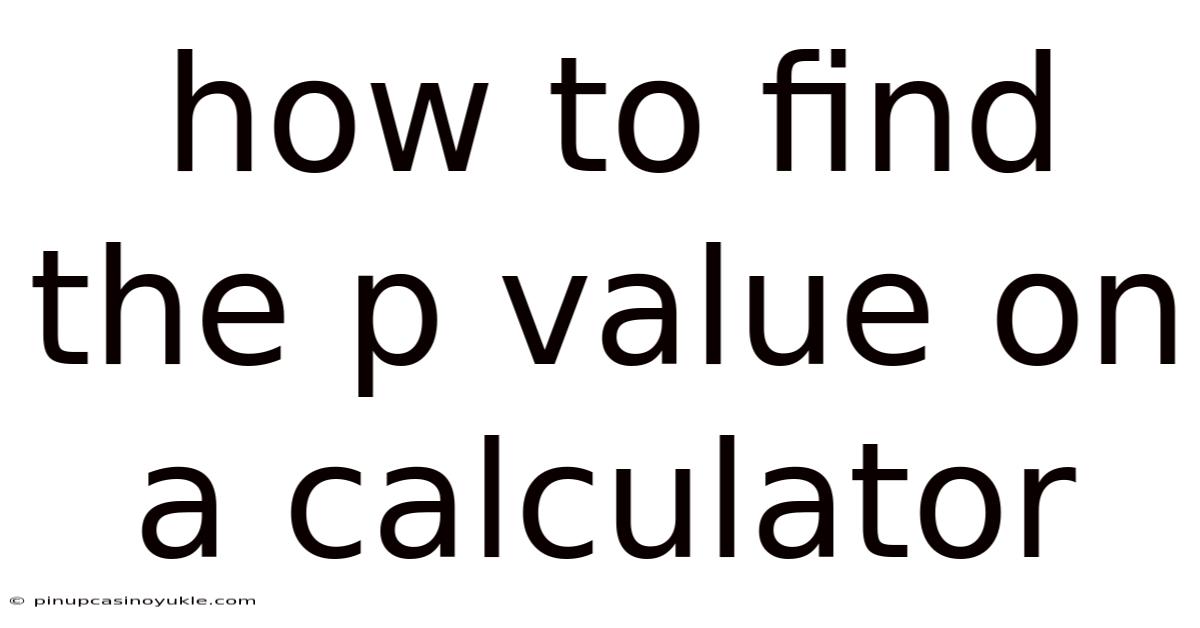
Table of Contents
Unlocking the secrets of statistical significance often hinges on understanding the P-value, a cornerstone in hypothesis testing that quantifies the evidence against a null hypothesis. Thankfully, your calculator can be a powerful ally in this quest, offering a straightforward path to finding this crucial value.
Understanding the P-Value
The P-value represents the probability of observing a test statistic as extreme as, or more extreme than, the one computed from your sample data, assuming the null hypothesis is true. In simpler terms, it gauges the likelihood of obtaining your results purely by chance if there's actually no effect or relationship in the population.
- Small P-value (typically ≤ 0.05): Strong evidence against the null hypothesis. This suggests that your observed results are unlikely to have occurred by chance alone, leading you to reject the null hypothesis in favor of the alternative hypothesis.
- Large P-value (typically > 0.05): Weak evidence against the null hypothesis. This implies that your observed results could reasonably have occurred by chance, so you fail to reject the null hypothesis.
Preparing for the Calculation
Before diving into the calculator-specific steps, ensure you have the following information:
- Test Statistic: This is a value calculated from your sample data, which summarizes the evidence regarding the null hypothesis. Common test statistics include:
- t-statistic: Used for t-tests, comparing means of one or two groups.
- z-statistic: Used for z-tests, comparing means when the population standard deviation is known or with large sample sizes.
- χ²-statistic: Used for chi-square tests, assessing relationships between categorical variables.
- F-statistic: Used for ANOVA tests, comparing means of three or more groups.
- Degrees of Freedom (df): This value reflects the number of independent pieces of information available to estimate a parameter. The formula for calculating degrees of freedom varies depending on the specific statistical test.
- Type of Test: Determine whether you're conducting a:
- One-tailed test (left-tailed or right-tailed): Used when your alternative hypothesis specifies a direction (e.g., the mean is greater than a certain value, or the mean is less than a certain value).
- Two-tailed test: Used when your alternative hypothesis simply states that there is a difference (e.g., the mean is not equal to a certain value).
Finding the P-Value on a TI-84 Calculator
The TI-84 is a widely used graphing calculator with built-in statistical functions. Here's how to find the P-value for common tests:
1. T-Test
- Scenario: You want to test if the mean of a sample is significantly different from a known value (one-sample t-test), or if the means of two independent samples are significantly different (two-sample t-test).
- Steps:
- Press
STAT, then arrow over toTESTS. - Select
2: T-Test...for a one-sample t-test or4: 2-SampTTest...for a two-sample t-test. - Choose either
Data(if you have the raw data) orStats(if you have the summary statistics: mean, standard deviation, and sample size). - Enter the necessary information:
μ0: The hypothesized population mean (for a one-sample t-test).x̄: The sample mean.Sx: The sample standard deviation.n: The sample size.- For a two-sample t-test, you'll need to enter the corresponding statistics for both samples.
- Select the appropriate alternative hypothesis (
≠,<, or>). This determines whether it's a two-tailed, left-tailed, or right-tailed test. - Choose
Calculateand pressENTER. - The P-value will be displayed as
p = ....
- Press
2. Z-Test
- Scenario: You want to test if the mean of a sample is significantly different from a known value when the population standard deviation is known (one-sample z-test), or if the means of two independent samples are significantly different when the population standard deviations are known (two-sample z-test).
- Steps:
- Press
STAT, then arrow over toTESTS. - Select
1: Z-Test...for a one-sample z-test or3: 2-SampZTest...for a two-sample z-test. - Choose either
DataorStatsas described above. - Enter the necessary information:
μ0: The hypothesized population mean (for a one-sample z-test).σ: The population standard deviation.x̄: The sample mean.n: The sample size.- For a two-sample z-test, you'll need to enter the corresponding statistics for both samples.
- Select the appropriate alternative hypothesis (
≠,<, or>). - Choose
Calculateand pressENTER. - The P-value will be displayed as
p = ....
- Press
3. Chi-Square Test
- Scenario: You want to test the association between two categorical variables.
- Steps:
- Enter your observed data into a matrix. Press
MATRX(2nd +x⁻¹). - Arrow over to
EDITand select a matrix (e.g.,1: [A]). - Enter the dimensions of your matrix (rows x columns).
- Enter the observed values into the matrix.
- Press
STAT, then arrow over toTESTS. - Select
C: χ²-Test.... - Specify the observed matrix (usually
[A]) and the expected matrix (usually[B]). The calculator will automatically calculate the expected values. - Choose
Calculateand pressENTER. - The P-value will be displayed as
p = ....
- Enter your observed data into a matrix. Press
4. F-Test (ANOVA)
- Scenario: You want to compare the means of three or more groups.
- Steps:
- Enter your data into lists (e.g., L1, L2, L3, ...). Each list represents a different group.
- Press
STAT, then arrow over toTESTS. - Select
H: ANOVA(. - Enter the lists separated by commas (e.g.,
ANOVA(L1,L2,L3)). - Press
ENTER. - The P-value will be displayed as
p = ....
Important Notes for TI-84:
- Make sure your data is entered correctly. Double-check your values, especially sample sizes and standard deviations.
- Choose the correct test based on your research question and the type of data you have.
- Understand the assumptions of each test. For example, t-tests assume that the data is approximately normally distributed.
- The TI-84 provides the P-value directly. You then compare this P-value to your chosen significance level (alpha, usually 0.05) to make a decision about your null hypothesis.
Finding the P-Value on a Casio fx-991EX Calculator
The Casio fx-991EX is another popular scientific calculator with statistical capabilities. Here's how to find the P-value for common tests:
1. T-Test
- Scenario: Similar to the TI-84, you want to test hypotheses about means.
- Steps:
- Press
MENUand select7: Statistics. - Choose the appropriate t-test:
1: 1-Sample T-Test2: 2-Sample T-Test
- Select
Variableif you have summary statistics orListif you have raw data. - Enter the required data:
- For the one-sample t-test:
μ0: Hypothesized population mean.x̄: Sample mean.Sx: Sample standard deviation.n: Sample size.
- For the two-sample t-test:
- Enter the summary statistics or data for both samples.
- For the one-sample t-test:
- Select the appropriate alternative hypothesis (
≠,<, or>). - Press
EXE. - The P-value will be displayed as
p.
- Press
2. Z-Test
- Scenario: Similar to the TI-84, you want to test hypotheses about means with known population standard deviations.
- Steps:
- Press
MENUand select7: Statistics. - Choose the appropriate z-test:
3: 1-Sample Z-Test4: 2-Sample Z-Test
- Select
VariableorListas needed. - Enter the required data:
- For the one-sample z-test:
μ0: Hypothesized population mean.σ: Population standard deviation.x̄: Sample mean.n: Sample size.
- For the two-sample z-test:
- Enter the summary statistics or data for both samples.
- For the one-sample z-test:
- Select the appropriate alternative hypothesis (
≠,<, or>). - Press
EXE. - The P-value will be displayed as
p.
- Press
3. Chi-Square Test
- Scenario: Testing for association between categorical variables.
- Steps:
- Press
MENUand select7: Statistics. - Choose
6: χ Distribution. (Note: On some models, you might need to navigate through a "DIST" menu to find the chi-square distribution). - You'll need to calculate the chi-square statistic manually using the formula: χ² = Σ [(O - E)² / E], where O is the observed frequency and E is the expected frequency for each cell in your contingency table.
- Enter the calculated χ² value as
x. - Enter the degrees of freedom as
df. (Degrees of freedom are calculated as (number of rows - 1) * (number of columns - 1)). - Select the appropriate tail:
Upper: For the standard chi-square test of independence/association.
- Press
EXE. - The P-value will be displayed as
p.
- Press
4. F-Test (ANOVA)
- The Casio fx-991EX does not have a built-in ANOVA function. You would typically need to use statistical software (like SPSS, R, or Excel) to perform ANOVA and obtain the P-value. However, you can calculate individual F-distribution probabilities if you have the F-statistic and degrees of freedom (numerator and denominator). Similar to the Chi-Square test, you'd navigate to the distribution functions and find the F-distribution option.
Important Notes for Casio fx-991EX:
- The Casio fx-991EX requires you to be comfortable navigating menus.
- For the Chi-Square test, you need to calculate the chi-square statistic manually.
- The Casio fx-991EX lacks a direct ANOVA function. Consider using statistical software for ANOVA tests.
- Ensure that you input the correct data and select the appropriate alternative hypothesis.
Common Mistakes to Avoid
- Incorrect Test Selection: Choosing the wrong statistical test is a critical error. Make sure you understand the assumptions of each test and select the one that is appropriate for your research question and data.
- Data Entry Errors: Double-check your data entry to avoid mistakes that can significantly affect the P-value.
- Misinterpreting the P-Value: The P-value is not the probability that the null hypothesis is true. It's the probability of observing the data you obtained (or more extreme data) if the null hypothesis were true.
- Confusing One-Tailed and Two-Tailed Tests: Using the wrong type of test will result in an incorrect P-value.
- Forgetting Degrees of Freedom: Degrees of freedom are crucial for many statistical tests. Make sure you calculate them correctly.
- Ignoring Assumptions: Many statistical tests have underlying assumptions (e.g., normality, independence). Violating these assumptions can lead to inaccurate P-values.
Beyond the Calculator: Understanding the Context
While your calculator is a valuable tool for finding the P-value, it's essential to remember that statistical significance is just one piece of the puzzle. Consider these factors when interpreting your results:
- Effect Size: A statistically significant result doesn't necessarily mean the effect is practically important. The effect size measures the magnitude of the effect, providing a more complete picture.
- Sample Size: With very large sample sizes, even small effects can become statistically significant. Be cautious about overinterpreting results based on large samples.
- Study Design: The quality of your study design is critical. A well-designed study with random sampling and controls is more likely to produce reliable results.
- Replication: Ideally, your findings should be replicated in other studies to increase confidence in the results.
- Context: Always interpret your results within the context of previous research and the broader field of study.
Examples
Example 1: T-Test
A researcher wants to test if the average height of students at a particular university is different from 170 cm. They collect a random sample of 30 students and find that the sample mean height is 172.5 cm with a sample standard deviation of 5 cm.
- Test: One-sample t-test.
- Null Hypothesis: The average height of students is 170 cm.
- Alternative Hypothesis: The average height of students is not 170 cm (two-tailed).
- Using the TI-84:
STAT->TESTS->2: T-Test...Statsμ0: 170x̄: 172.5Sx: 5n: 30μ: ≠ μ0Calculate
- Result: The calculator displays
p = 0.011. - Interpretation: The P-value is 0.011, which is less than 0.05. Therefore, the researcher rejects the null hypothesis and concludes that the average height of students at the university is significantly different from 170 cm.
Example 2: Chi-Square Test
A market researcher wants to investigate if there is a relationship between gender and preference for a particular brand of coffee. They collect data from a sample of 200 people and create the following contingency table:
| Brand A | Brand B | |
|---|---|---|
| Male | 60 | 40 |
| Female | 30 | 70 |
- Test: Chi-square test of independence.
- Null Hypothesis: There is no association between gender and coffee brand preference.
- Alternative Hypothesis: There is an association between gender and coffee brand preference.
- Using the TI-84:
MATRX->EDIT->1: [A]- Enter the matrix dimensions: 2 x 2
- Enter the observed values: 60, 40, 30, 70
STAT->TESTS->C: χ²-Test...Observed: [A]Expected: [B]Calculate
- Result: The calculator displays
p = 0.00015. - Interpretation: The P-value is 0.00015, which is less than 0.05. Therefore, the researcher rejects the null hypothesis and concludes that there is a statistically significant association between gender and coffee brand preference.
Conclusion
Finding the P-value on your calculator is a powerful tool for hypothesis testing and statistical inference. By understanding the underlying principles, mastering the calculator-specific steps, and avoiding common mistakes, you can confidently interpret your results and draw meaningful conclusions from your data. Remember to consider the context of your research and supplement the P-value with other relevant information to make informed decisions. Using these tools effectively will empower you to analyze data and gain insights in a variety of fields.
Latest Posts
Latest Posts
-
Top Down Bottom Up Processing Psychology
Nov 07, 2025
-
What Is The Definition Of Central Idea
Nov 07, 2025
-
How Did The Colonist React To The Townshend Act
Nov 07, 2025
-
Identify The Center And Radius Of Each Equation
Nov 07, 2025
-
How To Find The Midrange Of A Data Set
Nov 07, 2025
Related Post
Thank you for visiting our website which covers about How To Find The P Value On A Calculator . We hope the information provided has been useful to you. Feel free to contact us if you have any questions or need further assistance. See you next time and don't miss to bookmark.