How To Find Median In Histogram
pinupcasinoyukle
Nov 07, 2025 · 7 min read
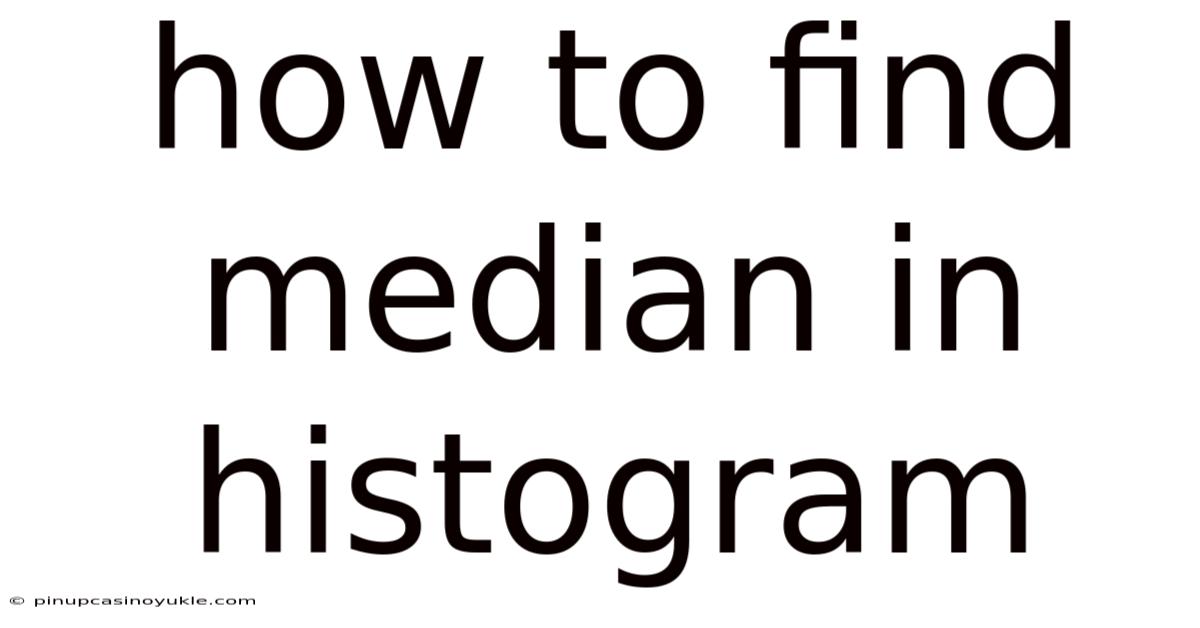
Table of Contents
Finding the median in a histogram involves a process of estimating the middle value of a dataset that has been grouped into bins. This estimation is crucial in statistics for understanding the central tendency of data, especially when dealing with large datasets or when the raw data is not readily available.
Understanding Histograms
A histogram is a graphical representation of data distribution. It displays data by grouping it into bins (or intervals) and shows the frequency (or count) of data points that fall into each bin. The x-axis represents the range of values, and the y-axis represents the frequency.
Key Components of a Histogram
- Bins: Intervals into which the data is divided.
- Frequency: The number of data points falling into each bin.
- Cumulative Frequency: The running total of frequencies from the beginning to the current bin.
Why Find the Median in a Histogram?
The median is the middle value in a dataset—the point at which half the values are above and half are below. In a histogram, finding the median helps in understanding where the central data points are clustered, especially when the distribution is skewed or non-normal.
Advantages of Using the Median
- Robustness: Less sensitive to extreme values or outliers.
- Central Tendency: Provides a good measure of central tendency for skewed distributions.
- Data Summarization: Useful for summarizing large datasets.
Steps to Find the Median in a Histogram
Finding the median in a histogram involves a few key steps:
- Determine the Total Frequency
- Identify the Median Bin
- Interpolate within the Median Bin
Step 1: Determine the Total Frequency
The first step is to find the total number of data points represented in the histogram. This is done by summing up the frequencies of all the bins.
Formula:
Total Frequency (N) = f1 + f2 + f3 + ... + fn
Where f1, f2, f3, ..., fn are the frequencies of each bin.
Step 2: Identify the Median Bin
The median bin is the bin that contains the median value. To find it, we need to determine which bin contains the data point that lies in the middle of the dataset.
Calculation:
Median Position = N / 2
Where N is the total frequency.
Next, calculate the cumulative frequency for each bin. The median bin is the first bin where the cumulative frequency is greater than or equal to the median position.
Process:
- Calculate the cumulative frequency for each bin.
- Compare each cumulative frequency to the median position (
N / 2). - The first bin with a cumulative frequency greater than or equal to
N / 2is the median bin.
Step 3: Interpolate within the Median Bin
Once the median bin is identified, the next step is to estimate the median value within that bin. This is done using linear interpolation.
Formula:
Median = L + (((N/2) - CF) / f_median) * W
Where:
L= Lower boundary of the median binN= Total frequencyCF= Cumulative frequency of the bin before the median binf_median= Frequency of the median binW= Width of the median bin
This formula estimates the position of the median within the bin by considering the proportion of data points needed to reach the median position and distributing it across the width of the bin.
Example Calculation
Let's go through an example to illustrate how to find the median in a histogram.
Histogram Data
Suppose we have the following histogram data:
| Bin | Frequency |
|---|---|
| 10 - 20 | 5 |
| 20 - 30 | 12 |
| 30 - 40 | 18 |
| 40 - 50 | 25 |
| 50 - 60 | 15 |
| 60 - 70 | 10 |
| 70 - 80 | 5 |
Step 1: Determine the Total Frequency
Calculation:
N = 5 + 12 + 18 + 25 + 15 + 10 + 5 = 90
Step 2: Identify the Median Bin
Calculation:
Median Position = N / 2 = 90 / 2 = 45
Now, calculate the cumulative frequency for each bin:
| Bin | Frequency | Cumulative Frequency |
|---|---|---|
| 10 - 20 | 5 | 5 |
| 20 - 30 | 12 | 17 |
| 30 - 40 | 18 | 35 |
| 40 - 50 | 25 | 60 |
| 50 - 60 | 15 | 75 |
| 60 - 70 | 10 | 85 |
| 70 - 80 | 5 | 90 |
The median position is 45. The median bin is the bin 40 - 50 because its cumulative frequency (60) is the first to exceed 45.
Step 3: Interpolate within the Median Bin
Values:
L= 40 (Lower boundary of the median bin)N= 90 (Total frequency)CF= 35 (Cumulative frequency of the bin before the median bin)f_median= 25 (Frequency of the median bin)W= 10 (Width of the median bin)
Calculation:
Median = 40 + (((90/2) - 35) / 25) * 10
Median = 40 + ((45 - 35) / 25) * 10
Median = 40 + (10 / 25) * 10
Median = 40 + 0.4 * 10
Median = 40 + 4
Median = 44
Therefore, the estimated median value from the histogram is 44.
Practical Considerations and Tips
Accuracy
The accuracy of the median estimation depends on the bin width and the distribution of data within each bin. Narrower bins generally provide a more accurate estimation.
Unequal Bin Widths
If the histogram has unequal bin widths, adjustments need to be made. Instead of using frequency, use frequency density (frequency divided by bin width) for the calculations.
Open-Ended Bins
Histograms with open-ended bins (e.g., "80+") require additional assumptions or data to estimate the median accurately. If possible, obtain more specific data or make an educated guess about the distribution within the open-ended bin.
Software Tools
Statistical software packages like R, Python (with libraries like NumPy and Matplotlib), and Excel can automate the process of finding the median in a histogram. These tools often provide more accurate estimations and handle complex datasets more efficiently.
Real-World Applications
Environmental Science
In environmental science, histograms can represent the distribution of pollutant levels in a water sample. Finding the median helps determine the typical level of pollution.
Healthcare
Histograms can display the distribution of patient ages in a clinical study. The median age provides insight into the central age of the study participants.
Finance
In finance, histograms can represent the distribution of stock returns. The median return helps investors understand the central tendency of investment performance.
Education
Histograms can display the distribution of student scores on an exam. The median score provides a measure of the typical performance of students.
Advantages and Disadvantages
Advantages
- Data Reduction: Histograms simplify large datasets into a manageable format.
- Visual Representation: Provide a clear visual representation of data distribution.
- Estimation of Central Tendency: Allow for the estimation of the median even without raw data.
Disadvantages
- Loss of Precision: Grouping data into bins results in loss of precision.
- Estimation Required: The median is estimated, not precisely calculated.
- Dependence on Bin Size: The accuracy depends on the choice of bin width.
Advanced Techniques and Considerations
Kernel Density Estimation (KDE)
For a more accurate estimation of the median, consider using Kernel Density Estimation (KDE). KDE is a non-parametric method to estimate the probability density function of a random variable. It provides a smoother and more accurate representation of the data distribution compared to a histogram.
Weighted Median
In some cases, bins might have different weights assigned to them. In such scenarios, a weighted median calculation is necessary to account for these weights.
Using Software for Accurate Calculation
Utilizing statistical software like R, Python, or specialized tools can provide more accurate and efficient calculations. Here's a basic example using Python with NumPy:
import numpy as np
# Histogram data (bin centers and frequencies)
bin_centers = np.array([15, 25, 35, 45, 55, 65, 75])
frequencies = np.array([5, 12, 18, 25, 15, 10, 5])
# Calculate bin edges
bin_edges = np.convolve(bin_centers, [0.5, 0.5], mode='valid')
bin_edges = np.concatenate(([bin_centers[0] - (bin_centers[1] - bin_centers[0]) / 2], bin_edges, [bin_centers[-1] + (bin_centers[-1] - bin_centers[-2]) / 2]))
# Generate data points based on the histogram
data_points = []
for i in range(len(frequencies)):
data_points.extend([bin_centers[i]] * frequencies[i])
# Calculate the median
median = np.median(data_points)
print(f"Estimated Median: {median}")
Conclusion
Finding the median in a histogram is a valuable skill for data analysis, providing insights into the central tendency of grouped data. By following the steps outlined—determining the total frequency, identifying the median bin, and interpolating within the median bin—one can estimate the median accurately. While this method has limitations, it offers a robust approach to understanding data distribution, particularly when raw data is unavailable or when dealing with large datasets. With advancements in statistical software and techniques like Kernel Density Estimation, the accuracy and efficiency of median estimation can be further improved, making it an indispensable tool in various fields of study and application.
Latest Posts
Latest Posts
-
Difference Between Dna Replication And Transcription
Nov 07, 2025
-
What Are Null And Alternative Hypothesis
Nov 07, 2025
-
The Distribution Of The Sample Mean
Nov 07, 2025
-
Why Is Water A Great Solvent
Nov 07, 2025
-
What Is The Perfect Square Trinomial
Nov 07, 2025
Related Post
Thank you for visiting our website which covers about How To Find Median In Histogram . We hope the information provided has been useful to you. Feel free to contact us if you have any questions or need further assistance. See you next time and don't miss to bookmark.