How To Find An Outlier In A Box Plot
pinupcasinoyukle
Nov 11, 2025 · 9 min read
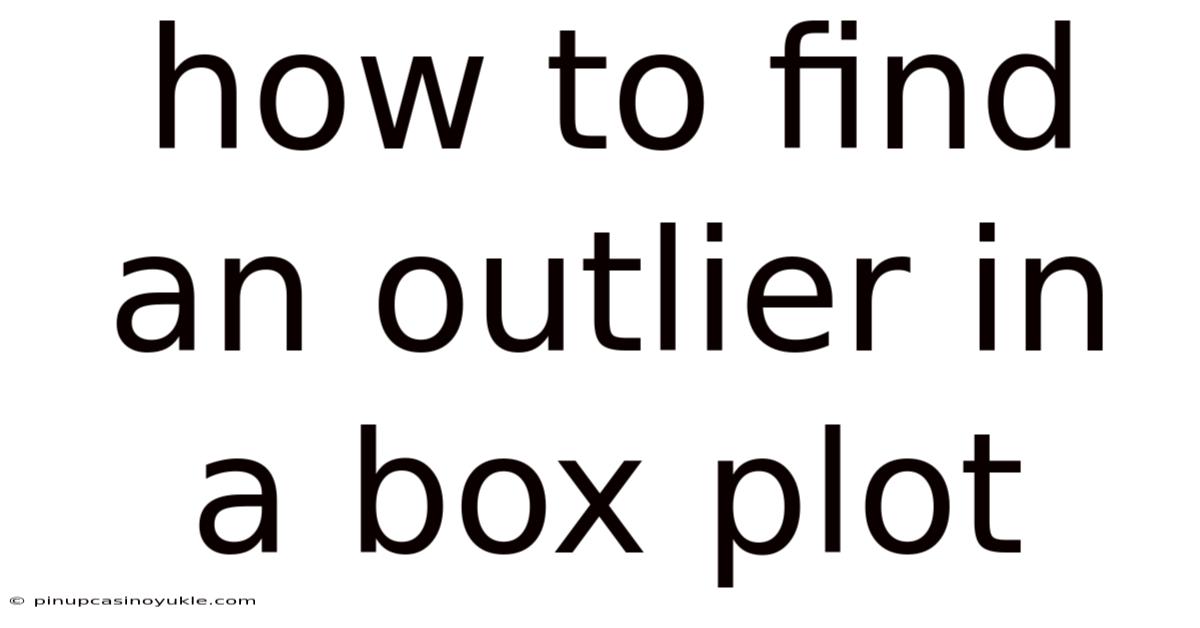
Table of Contents
The box plot, or box-and-whisker plot, is a powerful visual tool in statistics that allows us to quickly understand the distribution of a dataset, identify the median, quartiles, and potential outliers. Outliers, those data points that stray significantly from the rest, can skew statistical analyses and provide valuable insights into unusual occurrences or errors in data collection. Understanding how to find an outlier in a box plot is crucial for accurate data interpretation.
Understanding the Anatomy of a Box Plot
Before we delve into outlier detection, it’s essential to understand the components of a box plot:
- The Box: Represents the interquartile range (IQR), which contains the middle 50% of the data. The left edge of the box is the first quartile (Q1), representing the 25th percentile, and the right edge is the third quartile (Q3), representing the 75th percentile.
- The Median Line: A line drawn inside the box represents the median (Q2), the middle value of the dataset.
- The Whiskers: Lines extending from each end of the box. Typically, they extend to the farthest data point within a certain range of the box. The length of the whiskers is determined by a specific rule, often 1.5 times the IQR.
- Outliers: Data points that fall outside the whiskers are considered outliers. They are usually represented as individual points, asterisks, or circles beyond the whiskers.
The IQR Method for Identifying Outliers
The most common method for identifying outliers in a box plot is based on the interquartile range (IQR). Here’s the breakdown:
-
Calculate the IQR: The IQR is the difference between the third quartile (Q3) and the first quartile (Q1).
IQR = Q3 - Q1 -
Determine the Upper and Lower Bounds: These bounds define the range within which data points are considered "normal." Data points outside these bounds are potential outliers.
- Upper Bound = Q3 + (1.5 * IQR)
- Lower Bound = Q1 - (1.5 * IQR)
-
Identify Outliers: Any data point that falls above the upper bound or below the lower bound is considered an outlier. These are typically marked individually on the box plot.
Why 1.5 * IQR?
The factor of 1.5 is a convention, but it's based on sound statistical reasoning. It represents a balance between identifying potentially meaningful extreme values and avoiding the misidentification of normal variation as outliers. Using a smaller factor would identify more points as outliers, increasing the chance of false positives. A larger factor would be more conservative, potentially missing genuine outliers.
Step-by-Step Guide to Finding Outliers in a Box Plot
Let's illustrate with an example. Suppose we have the following dataset representing the number of hours students spend studying per week:
[5, 7, 8, 10, 12, 15, 16, 18, 20, 22, 25, 30, 45]
Here’s how to find outliers using a box plot:
-
Sort the Data: First, arrange the data in ascending order (already done in this case).
-
Find the Quartiles:
- Q1 (25th percentile): Since there are 13 data points, the median is the 7th value (16). Q1 is the median of the values below 16. So we look at
[5, 7, 8, 10, 12, 15]. The median of this set is the average of 8 and 10, which is 9. Therefore, Q1 = 9. - Q2 (Median, 50th percentile): The middle value is 16. Therefore, Q2 = 16.
- Q3 (75th percentile): Q3 is the median of the values above 16. So we look at
[18, 20, 22, 25, 30, 45]. The median of this set is the average of 22 and 25, which is 23.5. Therefore, Q3 = 23.5.
- Q1 (25th percentile): Since there are 13 data points, the median is the 7th value (16). Q1 is the median of the values below 16. So we look at
-
Calculate the IQR:
IQR = Q3 - Q1 = 23.5 - 9 = 14.5 -
Calculate the Upper and Lower Bounds:
- Upper Bound:
Q3 + (1.5 * IQR) = 23.5 + (1.5 * 14.5) = 23.5 + 21.75 = 45.25 - Lower Bound:
Q1 - (1.5 * IQR) = 9 - (1.5 * 14.5) = 9 - 21.75 = -12.75
- Upper Bound:
-
Identify Outliers: Any data point above 45.25 or below -12.75 is an outlier. In this dataset, only 45 is close to the upper bound but not exceeding it. There are no outliers.
Interpreting Outliers in Context
Identifying outliers is only the first step. The next crucial step is to interpret what those outliers mean within the context of the data:
- Data Entry Errors: Outliers can indicate errors in data collection or entry. A value of "450" hours studying, instead of "45," would be an obvious error. Correcting these errors is essential.
- Genuine Extreme Values: Sometimes, outliers represent genuine, but unusual, occurrences. A student who studies significantly more than their peers might be an exceptionally dedicated individual, or perhaps they are struggling with the material.
- Subgroup Differences: Outliers might indicate the presence of a distinct subgroup within the data. For instance, the data might include both undergraduate and graduate students, with graduate students tending to study longer hours.
- Need for Further Investigation: Outliers often warrant further investigation. Understanding why a data point is an outlier can reveal important information about the underlying process being studied.
Handling Outliers: What To Do Next
Once you’ve identified and interpreted outliers, you need to decide how to handle them. There’s no one-size-fits-all answer, and the appropriate approach depends on the nature of the data and the research question:
- Correction: If an outlier is clearly due to a data entry error, the best course of action is to correct the error if possible.
- Removal: Removing outliers is a controversial practice and should be done with caution. It’s generally acceptable only if there’s a strong justification, such as a known measurement error or a clear indication that the outlier belongs to a different population. Always document the removal of outliers and explain the reasoning.
- Transformation: Transforming the data using mathematical functions (e.g., logarithmic transformation) can sometimes reduce the impact of outliers by making the distribution more symmetrical.
- Winsorizing: Winsorizing involves replacing extreme values with less extreme values. For example, you might replace the highest 5% of values with the value at the 95th percentile.
- Robust Statistical Methods: Some statistical methods are less sensitive to outliers than others. These "robust" methods can provide more reliable results when outliers are present.
- Separate Analysis: Instead of removing outliers, consider analyzing them separately. This can provide valuable insights into the factors that contribute to extreme values.
Alternatives to the 1.5 * IQR Rule
While the 1.5 * IQR rule is the most common method for identifying outliers in a box plot, there are alternatives:
- Tukey's fences: This is the standard 1.5 * IQR rule described above.
- 1.0 * IQR: A more sensitive rule that identifies more points as outliers. This is rarely used.
- 3.0 * IQR: A more conservative rule that identifies fewer points as outliers. This is sometimes used when the data is known to have a very wide distribution.
- Modified Z-score: This method uses a modified Z-score calculation that is less sensitive to outliers than the standard Z-score.
- Grubbs' Test: A statistical test specifically designed to detect a single outlier in a univariate dataset.
- Dixon's Q Test: Another statistical test for outlier detection, particularly useful for small datasets.
The choice of method depends on the specific characteristics of the data and the goals of the analysis.
Creating Box Plots with Software
Manually calculating quartiles and outlier bounds can be tedious, especially for large datasets. Fortunately, most statistical software packages and spreadsheet programs can create box plots and automatically identify outliers. Here are some examples:
- R: The
boxplot()function in R can create box plots and identify outliers. - Python (with Matplotlib and Seaborn): These libraries provide functions for creating box plots with outlier highlighting.
- Excel: Excel has a built-in box and whisker chart type.
- SPSS: SPSS offers various options for creating and customizing box plots, including outlier identification.
Using software not only saves time but also ensures accuracy in outlier detection. The software typically allows you to customize the outlier detection rule (e.g., changing the multiplier from 1.5 to 3.0).
Common Mistakes to Avoid
- Removing outliers without justification: This can lead to biased results and should only be done with a clear rationale.
- Failing to investigate outliers: Ignoring outliers can mean missing important information about the data.
- Using box plots for very small datasets: Box plots are most effective when the dataset is large enough to provide meaningful quartiles.
- Misinterpreting outliers as errors: Not all outliers are errors; some represent genuine extreme values.
- Applying the same outlier treatment to all datasets: The appropriate way to handle outliers depends on the specific characteristics of the data and the research question.
Example Code (Python)
Here's a simple Python example using Matplotlib and NumPy to create a box plot and identify outliers:
import matplotlib.pyplot as plt
import numpy as np
# Sample data
data = [5, 7, 8, 10, 12, 15, 16, 18, 20, 22, 25, 30, 45]
# Calculate quartiles and IQR
Q1 = np.percentile(data, 25)
Q3 = np.percentile(data, 75)
IQR = Q3 - Q1
# Calculate outlier bounds
upper_bound = Q3 + (1.5 * IQR)
lower_bound = Q1 - (1.5 * IQR)
# Identify outliers
outliers = [x for x in data if x < lower_bound or x > upper_bound]
print("Outliers:", outliers)
# Create the box plot
plt.boxplot(data, vert=False, showfliers=True) # showfliers=True displays outliers
plt.title("Box Plot with Outliers")
plt.xlabel("Values")
plt.show()
This code will generate a box plot of the data, and it will print any identified outliers to the console.
The Importance of Visual Inspection
While the IQR method and statistical software are helpful, visual inspection of the box plot is crucial. The box plot provides a visual representation of the data's distribution, making it easier to identify potential outliers that might be missed by automated methods. Look for data points that are far removed from the main body of the data.
Outliers and Normality
It's important to note that the presence of outliers can affect the assumption of normality in statistical tests. Many statistical tests assume that the data follows a normal distribution. Outliers can skew the distribution, making it non-normal. In such cases, consider data transformations or non-parametric tests that do not assume normality.
Conclusion
Finding outliers in a box plot is a fundamental step in data analysis. By understanding the components of a box plot and applying the IQR method, you can effectively identify potential outliers. However, it's crucial to interpret outliers in context, consider the possible causes, and choose an appropriate method for handling them. Always remember that outliers can provide valuable insights into your data, and careful analysis is essential for accurate and meaningful conclusions.
Latest Posts
Latest Posts
-
Difference Between Slope Intercept Form And Point Slope Form
Nov 11, 2025
-
How To Find A Period Of A Graph
Nov 11, 2025
-
What Does The Atomic Number Of An Atom Represent
Nov 11, 2025
-
Fractions That Are In Simplest Form
Nov 11, 2025
-
How Do You Do Factoring By Grouping
Nov 11, 2025
Related Post
Thank you for visiting our website which covers about How To Find An Outlier In A Box Plot . We hope the information provided has been useful to you. Feel free to contact us if you have any questions or need further assistance. See you next time and don't miss to bookmark.