How To Change Log Base On Calculator
pinupcasinoyukle
Nov 26, 2025 · 8 min read
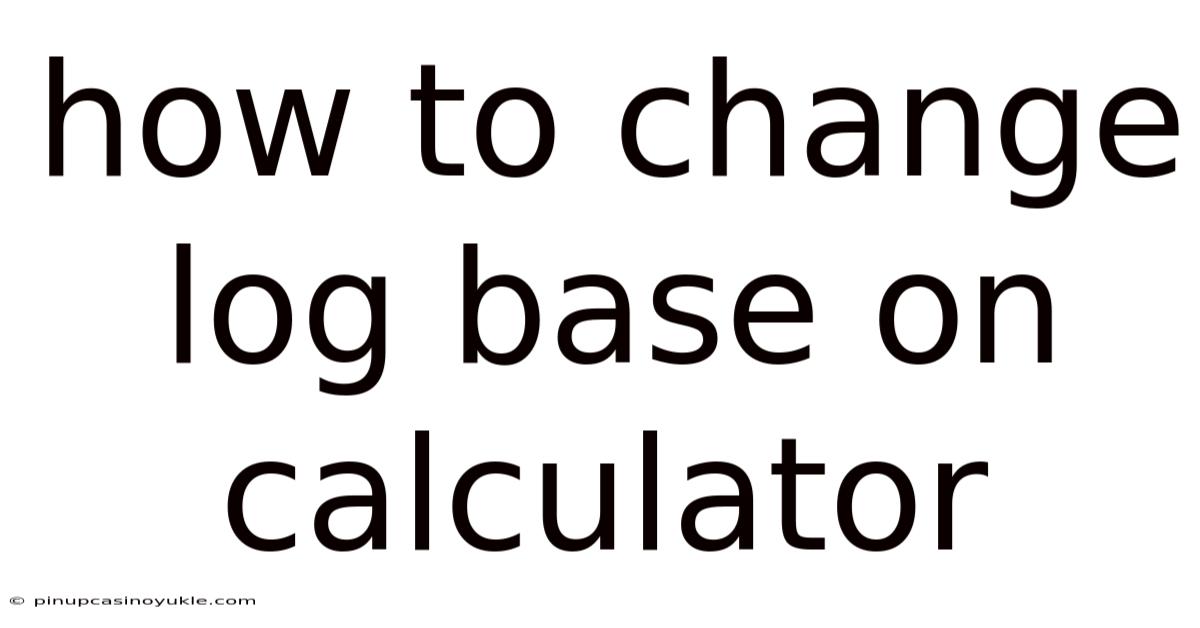
Table of Contents
Let's delve into the art of changing log bases on a calculator, a crucial skill for students, engineers, and anyone who works with logarithms. Many calculators only have built-in functions for base-10 (common logarithm) and base-e (natural logarithm), denoted as log₁₀(x) and ln(x) respectively. When you need to work with logarithms in a different base, like base-2 (binary logarithm) or any other base, you'll need a technique to convert them to a base your calculator can handle. This technique is called the change of base formula, and it's a powerful tool for logarithmic calculations.
Understanding the Change of Base Formula
The change of base formula states that for any positive numbers a, b, and x where a ≠ 1 and b ≠ 1, the following equation holds:
logₐ(x) = log<sub>b</sub>(x) / log<sub>b</sub>(a)
In simpler terms, the logarithm of x to the base a is equal to the logarithm of x to a new base b, divided by the logarithm of a to the same new base b.
Why is this useful?
Because we can choose b to be a base that our calculator can handle, such as 10 or e. This allows us to calculate logarithms in any base using only the common or natural logarithm functions.
Step-by-Step Guide to Changing Log Base on a Calculator
Here's a detailed guide on how to use the change of base formula with your calculator:
1. Identify the Original Logarithm and the Desired Base:
First, determine the logarithm you want to calculate, denoted as logₐ(x), where:
- a is the original base.
- x is the argument (the number you're taking the logarithm of).
Also, identify the new base, b, that you will use for the conversion. Typically, you'll choose b to be 10 or e because these are readily available on most calculators.
Example:
Let's say you want to calculate log₂(16) (logarithm of 16 to the base 2). Here, a = 2 and x = 16. You'll likely choose b = 10 or e for your calculator.
2. Apply the Change of Base Formula:
Using the change of base formula, rewrite the logarithm:
logₐ(x) = log<sub>b</sub>(x) / log<sub>b</sub>(a)
Substitute the values you identified in step 1:
log₂(16) = log₁₀(16) / log₁₀(2) (if using base 10)
OR
log₂(16) = ln(16) / ln(2) (if using base e)
3. Use Your Calculator to Evaluate the New Logarithms:
-
Base-10 (Common Logarithm):
- Locate the "log" button on your calculator. This usually represents log₁₀.
- Enter the argument of the numerator (in our example, 16) and press the "log" button. Record the result.
- Enter the argument of the denominator (in our example, 2) and press the "log" button. Record the result.
-
Base-e (Natural Logarithm):
- Locate the "ln" button on your calculator. This represents the natural logarithm (logₑ).
- Enter the argument of the numerator (in our example, 16) and press the "ln" button. Record the result.
- Enter the argument of the denominator (in our example, 2) and press the "ln" button. Record the result.
Example using Base-10:
- log₁₀(16) ≈ 1.2041
- log₁₀(2) ≈ 0.3010
Example using Base-e:
- ln(16) ≈ 2.7726
- ln(2) ≈ 0.6931
4. Divide the Results:
Divide the result from the numerator by the result from the denominator.
Example using Base-10:
- 2041 / 0.3010 ≈ 4
Example using Base-e:
- 7726 / 0.6931 ≈ 4
Therefore, log₂(16) = 4.
5. Verify Your Answer (Optional):
You can verify your answer by checking if a raised to the power of the result equals x. In our example, 2⁴ = 16, confirming that our calculation is correct.
Examples with Different Bases
Let's look at a few more examples to solidify your understanding:
Example 1: Calculate log₅(75)
- Original Logarithm: log₅(75)
- Apply Change of Base (using base 10): log₅(75) = log₁₀(75) / log₁₀(5)
- Calculator:
- log₁₀(75) ≈ 1.8751
- log₁₀(5) ≈ 0.6990
- Divide: 1.8751 / 0.6990 ≈ 2.6826
- Therefore: log₅(75) ≈ 2.6826
Example 2: Calculate log₃(0.1)
- Original Logarithm: log₃(0.1)
- Apply Change of Base (using base e): log₃(0.1) = ln(0.1) / ln(3)
- Calculator:
- ln(0.1) ≈ -2.3026
- ln(3) ≈ 1.0986
- Divide: -2.3026 / 1.0986 ≈ -2.0959
- Therefore: log₃(0.1) ≈ -2.0959
Example 3: Calculate log₁/₂(8)
- Original Logarithm: log₁/₂(8)
- Apply Change of Base (using base 10): log₁/₂(8) = log₁₀(8) / log₁₀(1/2)
- Calculator:
- log₁₀(8) ≈ 0.9031
- log₁₀(0.5) ≈ -0.3010
- Divide: 0.9031 / -0.3010 ≈ -3
- Therefore: log₁/₂(8) = -3 (because (1/2)⁻³ = 2³ = 8)
Common Mistakes and Troubleshooting
- Incorrectly Identifying the Base and Argument: Double-check that you correctly identify a (the base) and x (the argument) before applying the formula. A common error is to mix them up.
- Forgetting Parentheses: When entering the logarithms into your calculator, especially for the denominator, be sure to use parentheses to ensure the correct order of operations. For example, enter "log(5)" and not just "log 5". Without parentheses, your calculator might perform the logarithm operation on the next number you enter instead of just the 5.
- Using the Wrong Logarithm Function: Make sure you're using the correct logarithm function on your calculator (log₁₀ or ln) based on the base you chose for the conversion.
- Rounding Errors: Rounding the intermediate results (the individual logarithms) too early can lead to inaccuracies in the final answer. It's best to keep as many decimal places as possible during the calculation and round only the final result.
- Base Restrictions: Remember that the base of a logarithm must be a positive number not equal to 1. If you encounter a logarithm with a base that violates these rules, the logarithm is undefined.
- Argument Restrictions: The argument of a logarithm must be a positive number. If you try to take the logarithm of zero or a negative number, the result is undefined. Your calculator will likely display an error message.
- Understanding Calculator Notation: Some calculators may use different notations for logarithms. Consult your calculator's manual to understand the correct notation and button functions.
Practical Applications of Changing Log Bases
The ability to change log bases is essential in various fields:
- Computer Science: Binary logarithms (base 2) are fundamental in computer science for analyzing algorithms, data structures, and information theory. You might need to calculate log₂(n) to determine the number of bits required to represent a number n.
- Information Theory: The change of base formula is used to convert between different units of information, such as bits (base 2) and nats (base e).
- Chemistry: Logarithms are used in pH calculations (measuring acidity or alkalinity). While pH is based on a base-10 logarithm, you might need to convert between different concentration scales.
- Finance: Logarithms are used in financial modeling and calculations involving compound interest and growth rates. You might need to analyze growth rates with different compounding periods.
- Physics: Logarithmic scales are used to represent large ranges of values, such as the Richter scale for earthquake magnitudes or the decibel scale for sound intensity. Converting between different scales often requires changing log bases.
- Mathematics: The change-of-base formula is a fundamental concept in mathematics that is used extensively in calculus, algebra, and other branches of mathematics.
Beyond the Calculator: Understanding Logarithmic Identities
While the calculator helps with numerical computations, it's crucial to understand the underlying logarithmic identities. These identities allow you to simplify expressions, solve equations, and gain a deeper understanding of logarithms. Here are some important identities to remember:
- Product Rule: logₐ(xy) = logₐ(x) + logₐ(y)
- Quotient Rule: logₐ(x/y) = logₐ(x) - logₐ(y)
- Power Rule: logₐ(xⁿ) = n * logₐ(x)
- Logarithm of 1: logₐ(1) = 0 (for any base a)
- Logarithm of the Base: logₐ(a) = 1
- Inverse Property: a<sup>logₐ(x)</sup> = x and logₐ(a<sup>x</sup>) = x
Understanding these identities will enhance your problem-solving skills and allow you to manipulate logarithmic expressions more effectively, even without a calculator.
Advanced Calculators and Software
Modern graphing calculators and mathematical software packages (like Wolfram Alpha, MATLAB, Mathematica, etc.) often have built-in functions that allow you to calculate logarithms to any base directly. If you have access to such tools, you can avoid using the change of base formula manually. However, understanding the change of base formula is still crucial because:
- Not all calculators have this feature: Many basic scientific calculators only have log₁₀ and ln functions.
- Understanding the concept is important: Even if you use software, knowing the change of base formula helps you understand what the software is doing behind the scenes and provides a deeper understanding of logarithms.
- It's useful for mental calculations: In some cases, you can use the change of base formula to estimate logarithms mentally, especially when dealing with simple bases and arguments.
Conclusion
Mastering the change of base formula is an essential skill for anyone working with logarithms. It allows you to calculate logarithms to any base using a standard calculator with only common or natural logarithm functions. By understanding the formula, practicing with examples, and avoiding common mistakes, you'll be well-equipped to tackle logarithmic problems in various fields. Furthermore, complementing your computational skills with knowledge of logarithmic identities will elevate your understanding and problem-solving abilities to a new level. So, embrace the power of logarithms, practice the change of base formula, and unlock a world of mathematical possibilities!
Latest Posts
Latest Posts
-
Identify The Conjugate Acid For Each Base
Nov 26, 2025
-
Derivative Of Log X Base A
Nov 26, 2025
-
The Global Tapestry Ap World History
Nov 26, 2025
-
Constant Of Proportionality In An Equation
Nov 26, 2025
-
How To Factor Quadratic Equations With A Coefficient
Nov 26, 2025
Related Post
Thank you for visiting our website which covers about How To Change Log Base On Calculator . We hope the information provided has been useful to you. Feel free to contact us if you have any questions or need further assistance. See you next time and don't miss to bookmark.