Graph With Dependent And Independent Variable
pinupcasinoyukle
Nov 12, 2025 · 11 min read
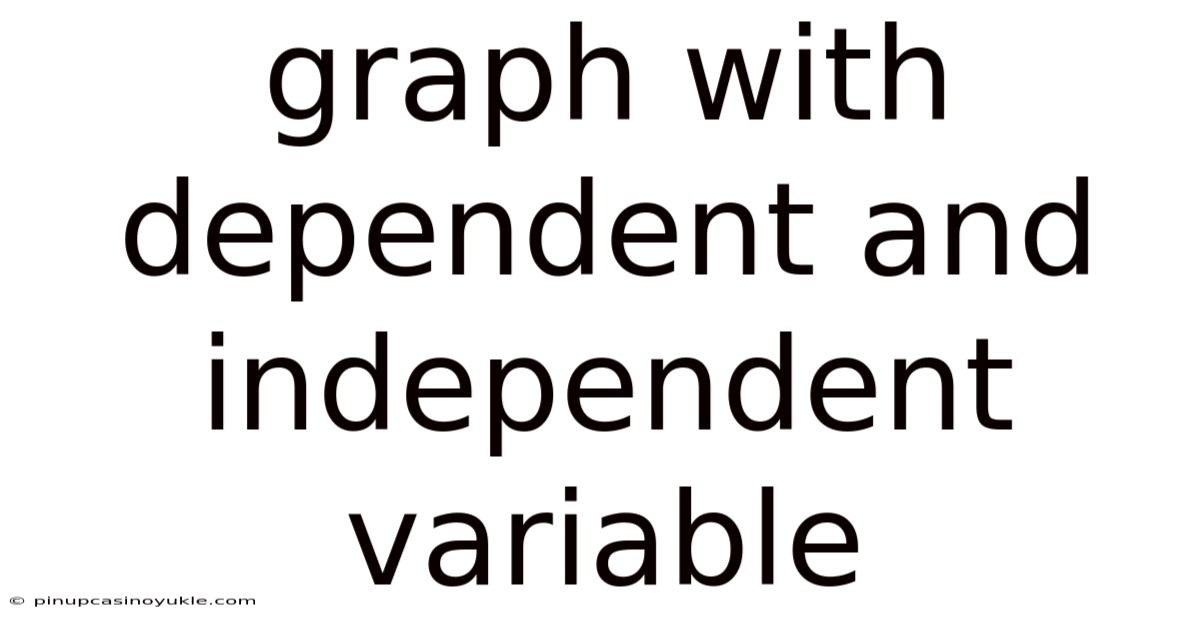
Table of Contents
Graphs are powerful visual tools that help us understand the relationship between two or more variables. Among the different types of graphs, those involving dependent and independent variables are fundamental in scientific research and data analysis. Understanding how to construct and interpret these graphs is crucial for drawing meaningful conclusions from data.
Understanding Dependent and Independent Variables
Before diving into graphing, it’s essential to clarify the roles of dependent and independent variables.
-
Independent Variable: This is the variable that is manipulated or changed in an experiment or study. It is often referred to as the predictor variable because it is used to predict or explain changes in another variable. In a graph, the independent variable is typically plotted on the x-axis (horizontal axis).
-
Dependent Variable: This is the variable that is measured or observed in an experiment. Its value is influenced by the independent variable. It is often called the response variable because it responds to changes in the independent variable. In a graph, the dependent variable is usually plotted on the y-axis (vertical axis).
The relationship between these variables can be described as follows: The dependent variable depends on the independent variable. For example, if you are studying the effect of fertilizer on plant growth:
- The amount of fertilizer is the independent variable (the factor you are changing).
- The plant growth is the dependent variable (the factor you are measuring).
Types of Graphs for Dependent and Independent Variables
Several types of graphs can effectively represent the relationship between dependent and independent variables. The choice of graph depends on the nature of the data and the type of relationship you want to visualize.
1. Scatter Plot
A scatter plot is used to display the relationship between two continuous variables. Each point on the graph represents a pair of values, one for the independent variable and one for the dependent variable. Scatter plots are useful for identifying patterns, trends, and correlations between variables.
- When to use: When you want to see if there is a relationship between two continuous variables.
- Example: Plotting the number of hours studied (independent variable) against exam scores (dependent variable).
2. Line Graph
A line graph is used to show how a dependent variable changes over time or in response to changes in an independent variable. The points on the graph are connected by lines, which helps to visualize the trend in the data.
- When to use: When the independent variable is continuous and represents time or ordered categories.
- Example: Tracking the temperature of a room (dependent variable) over a 24-hour period (independent variable).
3. Bar Graph
A bar graph is used to compare the values of the dependent variable across different categories of the independent variable. Each category is represented by a bar, and the height of the bar corresponds to the value of the dependent variable.
- When to use: When the independent variable is categorical.
- Example: Comparing the average sales (dependent variable) of different product types (independent variable).
4. Histogram
A histogram is used to display the distribution of a single variable. Although it doesn’t directly show the relationship between dependent and independent variables, it can be useful for understanding the characteristics of a dependent variable in a particular study.
- When to use: When you want to see the distribution of a single, continuous variable.
- Example: Showing the distribution of test scores in a class.
5. Box Plot
A box plot (or box-and-whisker plot) is used to display the distribution of a dependent variable for different categories of an independent variable. It shows the median, quartiles, and outliers of the data, providing a summary of the distribution.
- When to use: When you want to compare the distributions of a dependent variable across different groups.
- Example: Comparing the distribution of salaries (dependent variable) for different job titles (independent variable).
Steps to Create a Graph with Dependent and Independent Variables
Creating a graph involves several key steps to ensure clarity and accuracy. Here’s a step-by-step guide:
1. Identify the Variables
The first step is to clearly identify the independent and dependent variables in your study. This will determine which variable goes on which axis.
- Example: In a study examining the effect of exercise on weight loss:
- Independent Variable: Amount of exercise (e.g., hours per week)
- Dependent Variable: Weight loss (e.g., pounds lost per month)
2. Choose the Appropriate Graph Type
Select the graph type that best suits your data and research question. Consider the nature of your variables (continuous or categorical) and the type of relationship you want to visualize.
- Scatter Plot: If both variables are continuous and you want to see the correlation.
- Line Graph: If the independent variable is continuous and represents time or ordered categories.
- Bar Graph: If the independent variable is categorical and you want to compare values.
3. Set Up the Axes
Label the x-axis with the independent variable and the y-axis with the dependent variable. Choose appropriate scales for each axis to ensure the data is displayed clearly.
- Labeling: Use clear and descriptive labels for each axis, including units of measurement (e.g., "Hours of Exercise per Week," "Pounds Lost per Month").
- Scaling: Choose a scale that allows the data to fill the graph area without being too compressed or too spread out. Ensure the scale is consistent and linear.
4. Plot the Data Points
Plot each data point on the graph by finding the intersection of the independent and dependent variable values.
- Scatter Plot: Each point represents a pair of values.
- Line Graph: Connect the points with lines to show the trend.
- Bar Graph: Draw bars with heights corresponding to the dependent variable values.
5. Add a Title and Legend
Give your graph a clear and informative title that summarizes the relationship being displayed. If necessary, add a legend to explain any symbols or colors used in the graph.
- Title: Should be concise and descriptive (e.g., "The Effect of Exercise on Weight Loss").
- Legend: Useful if you have multiple data series or categories on the same graph.
6. Analyze and Interpret the Graph
Once the graph is created, analyze the patterns and trends to draw meaningful conclusions. Look for correlations, outliers, and other notable features of the data.
- Correlation: Is there a positive, negative, or no correlation between the variables?
- Trends: Are there any increasing or decreasing trends in the data?
- Outliers: Are there any data points that deviate significantly from the overall pattern?
Examples of Graphing Dependent and Independent Variables
Let’s look at some examples to illustrate how to create and interpret graphs with dependent and independent variables.
Example 1: The Effect of Study Time on Exam Scores
- Independent Variable: Hours of study per week
- Dependent Variable: Exam score (out of 100)
Data:
| Hours of Study | Exam Score |
|---|---|
| 2 | 60 |
| 4 | 70 |
| 6 | 80 |
| 8 | 90 |
| 10 | 95 |
Graph Type: Scatter Plot or Line Graph
Steps:
- Label Axes: x-axis: "Hours of Study per Week," y-axis: "Exam Score"
- Scale Axes: x-axis: 0-10, y-axis: 0-100
- Plot Data: Plot each point (e.g., (2, 60), (4, 70), etc.)
- Add Title: "The Relationship Between Study Time and Exam Scores"
Interpretation: The graph shows a positive correlation between study time and exam scores, indicating that students who study more tend to score higher on exams.
Example 2: Comparing Plant Growth with Different Fertilizers
- Independent Variable: Type of fertilizer (A, B, C)
- Dependent Variable: Plant height (in cm)
Data:
| Fertilizer | Plant Height (cm) |
|---|---|
| A | 15 |
| B | 20 |
| C | 25 |
Graph Type: Bar Graph
Steps:
- Label Axes: x-axis: "Type of Fertilizer," y-axis: "Plant Height (cm)"
- Scale Axes: x-axis: Categories A, B, C, y-axis: 0-30
- Draw Bars: Draw bars for each fertilizer type with heights corresponding to the plant height values.
- Add Title: "Comparison of Plant Growth with Different Fertilizers"
Interpretation: The graph shows that fertilizer C results in the highest plant growth, followed by fertilizer B, and then fertilizer A.
Example 3: Tracking Temperature Changes Over Time
- Independent Variable: Time (hours)
- Dependent Variable: Temperature (°C)
Data:
| Time (hours) | Temperature (°C) |
|---|---|
| 0 | 20 |
| 4 | 22 |
| 8 | 25 |
| 12 | 28 |
| 16 | 26 |
| 20 | 24 |
| 24 | 22 |
Graph Type: Line Graph
Steps:
- Label Axes: x-axis: "Time (hours)," y-axis: "Temperature (°C)"
- Scale Axes: x-axis: 0-24, y-axis: 15-30
- Plot Data: Plot each point and connect them with lines.
- Add Title: "Temperature Changes Over a 24-Hour Period"
Interpretation: The graph shows that the temperature increases during the day, peaks around midday, and then decreases in the evening.
Common Mistakes to Avoid
When creating graphs with dependent and independent variables, it’s important to avoid common mistakes that can lead to misinterpretation of the data.
1. Incorrectly Identifying Variables
One of the most common mistakes is incorrectly identifying the dependent and independent variables. Always double-check which variable is being manipulated and which is being measured.
- Tip: Ask yourself, "What variable am I changing, and what variable am I observing?"
2. Choosing the Wrong Graph Type
Selecting the wrong graph type can obscure the relationship between variables. Make sure to choose a graph that is appropriate for the type of data you have.
- Tip: Consider whether your variables are continuous or categorical and what type of relationship you want to highlight.
3. Poorly Labeled Axes
Unclear or missing axis labels can make it difficult to understand the graph. Always label your axes clearly and include units of measurement.
- Tip: Use descriptive labels that are easy to understand and include units (e.g., "Temperature (°C)," "Time (hours)").
4. Inappropriate Scaling
Choosing an inappropriate scale can distort the data and make it difficult to see patterns. Make sure your scale is appropriate for the range of values in your data.
- Tip: Start your scale at zero if appropriate, and ensure that the scale is consistent and linear.
5. Overcrowding the Graph
Adding too much information to a graph can make it cluttered and difficult to read. Keep your graph simple and focused on the main relationship you want to display.
- Tip: Avoid adding too many data series or unnecessary gridlines.
Advanced Graphing Techniques
For more complex data analysis, consider using advanced graphing techniques to gain deeper insights.
1. Multiple Regression Graphs
When you have multiple independent variables affecting a dependent variable, multiple regression analysis can help you understand the relationship. Visualizing the results can be challenging, but you can use techniques like partial regression plots to show the effect of each independent variable while controlling for the others.
2. Interaction Plots
Interaction plots are used to show how the effect of one independent variable on a dependent variable changes depending on the value of another independent variable. These plots can reveal complex relationships that might not be apparent from simpler graphs.
3. 3D Scatter Plots
For visualizing relationships between three continuous variables, a 3D scatter plot can be useful. These plots allow you to see how the dependent variable changes in response to two independent variables simultaneously.
4. Heatmaps
Heatmaps are used to display the relationship between two categorical variables, with the color intensity indicating the value of a third variable. These are particularly useful for identifying patterns in large datasets.
The Role of Software in Graphing
Modern software tools have made it easier than ever to create and customize graphs. Here are some popular options:
1. Microsoft Excel
Excel is a widely used spreadsheet program that offers basic graphing capabilities. It’s suitable for creating simple scatter plots, line graphs, and bar graphs.
- Pros: Widely accessible, easy to use for basic graphs.
- Cons: Limited customization options, not ideal for complex data analysis.
2. Google Sheets
Google Sheets is a free, web-based spreadsheet program that offers similar graphing capabilities to Excel. It’s a good option for collaborative projects and basic data visualization.
- Pros: Free, web-based, collaborative.
- Cons: Limited features compared to more advanced software.
3. R and Python
R and Python are programming languages widely used in data science and statistics. They offer powerful graphing libraries like ggplot2 (R) and Matplotlib and Seaborn (Python), which allow for highly customized and sophisticated visualizations.
- Pros: Highly customizable, powerful for complex data analysis, open-source.
- Cons: Requires programming knowledge, steeper learning curve.
4. Tableau
Tableau is a data visualization software that allows you to create interactive dashboards and visualizations. It’s particularly useful for exploring large datasets and presenting findings in a visually appealing way.
- Pros: Interactive dashboards, easy to explore data, visually appealing.
- Cons: Can be expensive, may require some training.
Conclusion
Creating and interpreting graphs with dependent and independent variables is a fundamental skill in science, research, and data analysis. By understanding the different types of graphs, following the steps to create a graph, and avoiding common mistakes, you can effectively communicate your findings and gain valuable insights from your data. Whether you are using simple tools like Excel or advanced programming languages like R and Python, the key is to choose the right graph for your data and present it in a clear and informative way. Always remember that a well-constructed graph is not just a visual representation of data; it’s a powerful tool for understanding and communicating complex relationships.
Latest Posts
Latest Posts
-
The Number Of Different Species In An Area
Nov 12, 2025
-
Is A Meter Longer Than A Centimeter
Nov 12, 2025
-
How Many Ounces Is In A Kilo
Nov 12, 2025
-
Is 8 Oz Half A Pound
Nov 12, 2025
-
Are Oxidation Numbers The Same As Charges
Nov 12, 2025
Related Post
Thank you for visiting our website which covers about Graph With Dependent And Independent Variable . We hope the information provided has been useful to you. Feel free to contact us if you have any questions or need further assistance. See you next time and don't miss to bookmark.