Box Plot On A Number Line
pinupcasinoyukle
Nov 28, 2025 · 11 min read
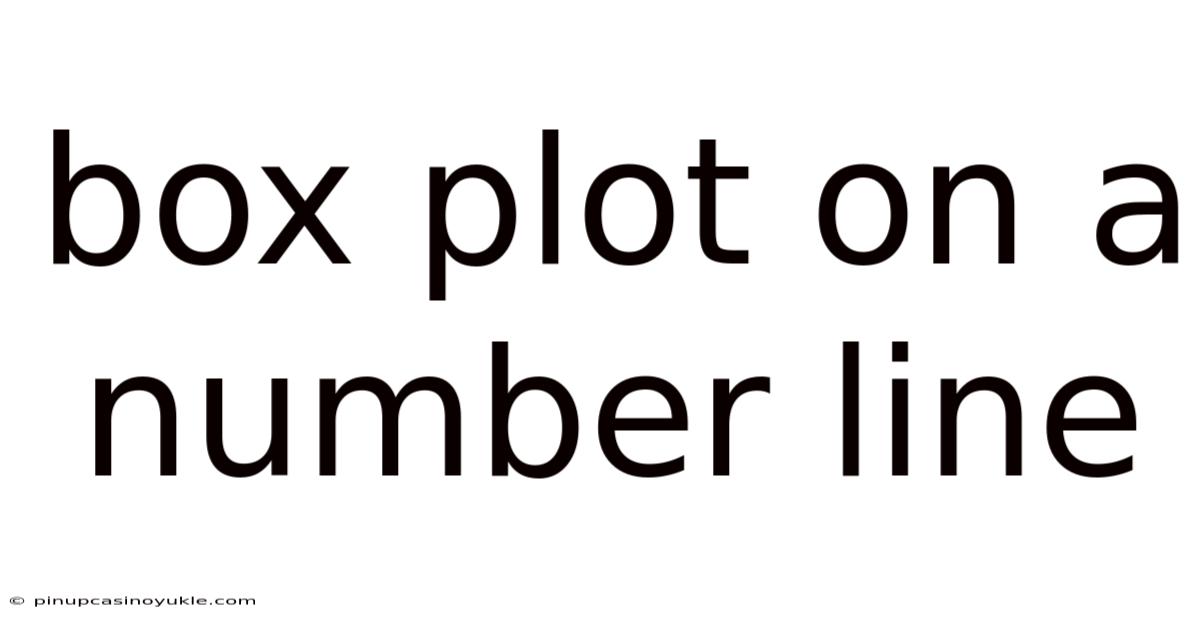
Table of Contents
A box plot on a number line, often simply called a box plot or box-and-whisker plot, is a standardized way of displaying the distribution of data based on a five-number summary: minimum, first quartile (Q1), median, third quartile (Q3), and maximum. It provides a visual representation of the central tendency, spread, and skewness of a dataset. This article delves into the intricacies of box plots, explaining their construction, interpretation, and applications.
Understanding the Components of a Box Plot
A box plot, at its core, is a visual tool that summarizes a dataset's key characteristics. Let's break down each component:
- Minimum: The smallest data point in the dataset, excluding outliers. It represents the lower bound of the data's range.
- First Quartile (Q1): The value that separates the lowest 25% of the data from the rest. It is the median of the lower half of the data.
- Median (Q2): The middle value of the dataset when arranged in ascending order. It divides the data into two equal halves.
- Third Quartile (Q3): The value that separates the highest 25% of the data from the rest. It is the median of the upper half of the data.
- Maximum: The largest data point in the dataset, excluding outliers. It represents the upper bound of the data's range.
- Box: The rectangular box spans from Q1 to Q3. Its length represents the interquartile range (IQR), which is a measure of statistical dispersion, being equal to the difference between the upper and lower quartiles (Q3 − Q1).
- Whiskers: Lines extending from each end of the box to the minimum and maximum values, respectively, excluding outliers. These lines represent the range of the data outside the interquartile range.
- Outliers: Data points that fall significantly outside the overall pattern of the data. They are typically represented as individual points beyond the whiskers. Outliers are often defined as values falling below Q1 - 1.5 * IQR or above Q3 + 1.5 * IQR.
Constructing a Box Plot: A Step-by-Step Guide
Creating a box plot involves several steps, from organizing the data to drawing the visual representation. Here's a detailed guide:
- Organize the Data: Arrange the dataset in ascending order. This step is crucial for identifying the median and quartiles accurately.
- Calculate the Median (Q2):
- If the number of data points is odd, the median is the middle value.
- If the number of data points is even, the median is the average of the two middle values.
- Calculate the First Quartile (Q1): Find the median of the lower half of the data (excluding the median if the total number of data points is odd).
- Calculate the Third Quartile (Q3): Find the median of the upper half of the data (excluding the median if the total number of data points is odd).
- Determine the Minimum and Maximum: Identify the smallest and largest values in the dataset, excluding outliers.
- Calculate the Interquartile Range (IQR): Subtract Q1 from Q3 (IQR = Q3 - Q1).
- Identify Outliers:
- Calculate the lower bound for outliers: Q1 - 1.5 * IQR. Any data point below this value is an outlier.
- Calculate the upper bound for outliers: Q3 + 1.5 * IQR. Any data point above this value is an outlier.
- Draw the Number Line: Create a number line that spans the range of the data, including the minimum and maximum values, as well as any potential outliers.
- Draw the Box: Draw a rectangular box extending from Q1 to Q3 on the number line.
- Draw the Median Line: Draw a vertical line inside the box to represent the median (Q2).
- Draw the Whiskers: Extend lines (whiskers) from each end of the box to the minimum and maximum values that are not outliers.
- Plot Outliers: Represent outliers as individual points (e.g., dots or asterisks) beyond the whiskers.
Example:
Let's consider the following dataset: 10, 12, 15, 16, 18, 20, 22, 24, 25, 26, 28, 30, 35
- Organized Data: 10, 12, 15, 16, 18, 20, 22, 24, 25, 26, 28, 30, 35
- Median (Q2): 22
- First Quartile (Q1): 16
- Third Quartile (Q3): 28
- Minimum: 10
- Maximum: 35
- IQR: 28 - 16 = 12
- Outliers:
- Lower Bound: 16 - 1.5 * 12 = -2 (No outliers below)
- Upper Bound: 28 + 1.5 * 12 = 46 (No outliers above)
In this example, the box would span from 16 to 28, with a line at 22. The whiskers would extend from 10 to 35. There are no outliers in this dataset.
Interpreting Box Plots: Unveiling Data Insights
Box plots offer a wealth of information about a dataset's distribution. Here's how to interpret them effectively:
- Central Tendency: The median line within the box indicates the center of the data.
- Spread or Variability: The length of the box (IQR) and the length of the whiskers reveal the spread or variability of the data. A longer box or longer whiskers indicate greater variability.
- Skewness: The position of the median within the box and the relative lengths of the whiskers indicate the skewness of the data:
- Symmetric Distribution: The median is in the center of the box, and the whiskers are roughly equal in length.
- Right-Skewed (Positively Skewed) Distribution: The median is closer to the bottom of the box, and the whisker is longer on the right side. This indicates that the data has a longer tail extending towards higher values.
- Left-Skewed (Negatively Skewed) Distribution: The median is closer to the top of the box, and the whisker is longer on the left side. This indicates that the data has a longer tail extending towards lower values.
- Outliers: The presence of outliers can indicate unusual or extreme values in the dataset. It is important to investigate the outliers to understand their cause and whether they should be included in the analysis or removed.
Example Scenarios:
- Scenario 1: Symmetric Distribution: If the box plot of test scores shows the median in the middle of the box and equal-length whiskers, the scores are symmetrically distributed around the average.
- Scenario 2: Right-Skewed Distribution: If the box plot of income data shows the median closer to the lower quartile and a longer whisker on the right, the income distribution is right-skewed, indicating that most people earn less, but a few earn significantly more.
- Scenario 3: Left-Skewed Distribution: If the box plot of the age of retirement shows the median closer to the upper quartile and a longer whisker on the left, the age of retirement is left-skewed, indicating that most people retire later, but a few retire significantly earlier.
- Scenario 4: Outliers: If the box plot of response times in a survey shows outliers, these outliers may represent participants who took an unusually long time to complete the survey, possibly due to distractions or technical issues.
Advantages and Disadvantages of Box Plots
Box plots offer several advantages as a data visualization tool:
Advantages:
- Summarization: They provide a concise summary of the data's distribution, including central tendency, spread, and skewness.
- Outlier Detection: They easily identify potential outliers in the dataset.
- Comparison: They facilitate the comparison of distributions across different groups or datasets. Multiple box plots can be drawn side-by-side for easy comparison.
- Simplicity: They are relatively easy to understand and interpret, even for individuals with limited statistical knowledge.
- Non-Parametric: Box plots do not assume any specific distribution of the data, making them suitable for a wide range of datasets.
However, box plots also have limitations:
Disadvantages:
- Loss of Detail: They do not show the individual data points, which can lead to a loss of detail compared to other visualizations like histograms or scatter plots.
- Limited for Multimodal Data: They may not accurately represent multimodal distributions (distributions with multiple peaks).
- Dependence on IQR: The outlier detection method relies on the IQR, which may not be appropriate for all datasets.
- Not Suitable for Small Datasets: They may not be informative for very small datasets.
Applications of Box Plots
Box plots are widely used in various fields and disciplines to analyze and visualize data. Here are some common applications:
- Statistics: To explore and compare the distributions of different datasets.
- Data Analysis: To identify patterns, trends, and outliers in data.
- Research: To present findings in a clear and concise manner.
- Business: To analyze sales data, customer demographics, or market trends.
- Finance: To visualize stock prices, investment returns, or risk assessments.
- Engineering: To analyze manufacturing data, quality control metrics, or system performance.
- Environmental Science: To analyze pollution levels, weather patterns, or ecological data.
- Education: To display student performance data, test scores, or demographic information.
In essence, box plots serve as a versatile tool applicable wherever there's a need to understand and communicate the distributional characteristics of data.
Box Plots vs. Other Visualization Methods
When deciding whether to use a box plot, it's helpful to consider alternative visualization methods and their respective strengths and weaknesses. Common alternatives include:
- Histograms: Histograms show the frequency distribution of data by dividing the data into bins and displaying the number of data points in each bin. Histograms provide more detail about the shape of the distribution than box plots but can be sensitive to the choice of bin width.
- Scatter Plots: Scatter plots display the relationship between two variables by plotting individual data points as coordinates on a graph. Scatter plots are useful for identifying correlations and patterns but do not directly summarize the distribution of a single variable.
- Violin Plots: Violin plots combine aspects of box plots and kernel density plots, showing the median, quartiles, and range of the data, as well as the estimated probability density function. Violin plots provide more information about the shape of the distribution than box plots but can be more complex to interpret.
The choice of visualization method depends on the specific goals of the analysis and the characteristics of the data. If the primary goal is to summarize the distribution of a single variable and identify outliers, a box plot may be the most appropriate choice. If the goal is to explore the relationship between two variables or to visualize the shape of the distribution in more detail, histograms, scatter plots, or violin plots may be more suitable.
Advanced Box Plot Techniques
Beyond the basic box plot, there are several advanced techniques that can enhance its utility and provide deeper insights:
- Notched Box Plots: Notched box plots add a "notch" around the median, which provides a visual indication of the confidence interval for the median. If the notches of two box plots do not overlap, there is strong evidence that the medians of the two groups are significantly different.
- Variable Width Box Plots: Variable width box plots make the width of the box proportional to the square root of the number of data points in each group. This allows for visual comparison of sample sizes across different groups.
- Box Plots with Added Data Points: Adding individual data points to a box plot can provide more detail about the distribution of the data. This can be done by overlaying a scatter plot or jitter plot on top of the box plot.
- 2D Box Plots (for Bivariate Data): While less common, extensions exist to represent bivariate data using a box-like structure in two dimensions, allowing for the visualization of joint distributions.
These advanced techniques can be particularly useful when comparing multiple groups or datasets, or when more detail is needed about the distribution of the data.
Common Pitfalls to Avoid
When creating and interpreting box plots, it is important to avoid several common pitfalls:
- Misinterpreting Skewness: Be careful to correctly interpret the skewness of the data based on the position of the median and the lengths of the whiskers. Confusing right-skewness with left-skewness can lead to incorrect conclusions.
- Ignoring Outliers: Outliers should not be ignored, as they can provide valuable information about the data. Investigate the cause of outliers and consider their impact on the analysis.
- Using Box Plots for All Datasets: Box plots are not always the best choice for all datasets. Consider the characteristics of the data and the goals of the analysis when choosing a visualization method.
- Over-Interpreting Small Differences: Be cautious when interpreting small differences between box plots, especially when the sample sizes are small. Small differences may not be statistically significant.
- Not Providing Context: Always provide context when presenting box plots. Label the axes clearly, provide a title, and explain the meaning of the data being displayed.
By avoiding these pitfalls, you can ensure that your box plots are accurate, informative, and effectively communicate the key characteristics of the data.
Conclusion
Box plots are powerful tools for summarizing and visualizing the distribution of data. By understanding their components, construction, interpretation, and applications, you can leverage box plots to gain valuable insights into your data. While they have limitations, their simplicity and versatility make them a valuable addition to any data analyst's toolkit. From identifying outliers to comparing distributions across groups, box plots offer a clear and concise way to explore the story hidden within your data. Embrace the power of the box plot, and you'll unlock a deeper understanding of the world around you.
Latest Posts
Latest Posts
-
What Are The Sides Of The Dna Ladder Made Of
Nov 28, 2025
-
Definition Of A Perfect Square Trinomial
Nov 28, 2025
-
Que Es La Fotosintesis En Plantas
Nov 28, 2025
-
Malay Communities In The Indian Ocean Basin
Nov 28, 2025
-
Silk Ap World History Simple Definition
Nov 28, 2025
Related Post
Thank you for visiting our website which covers about Box Plot On A Number Line . We hope the information provided has been useful to you. Feel free to contact us if you have any questions or need further assistance. See you next time and don't miss to bookmark.