Back To Back Stem And Leaf Plot
pinupcasinoyukle
Nov 04, 2025 · 9 min read
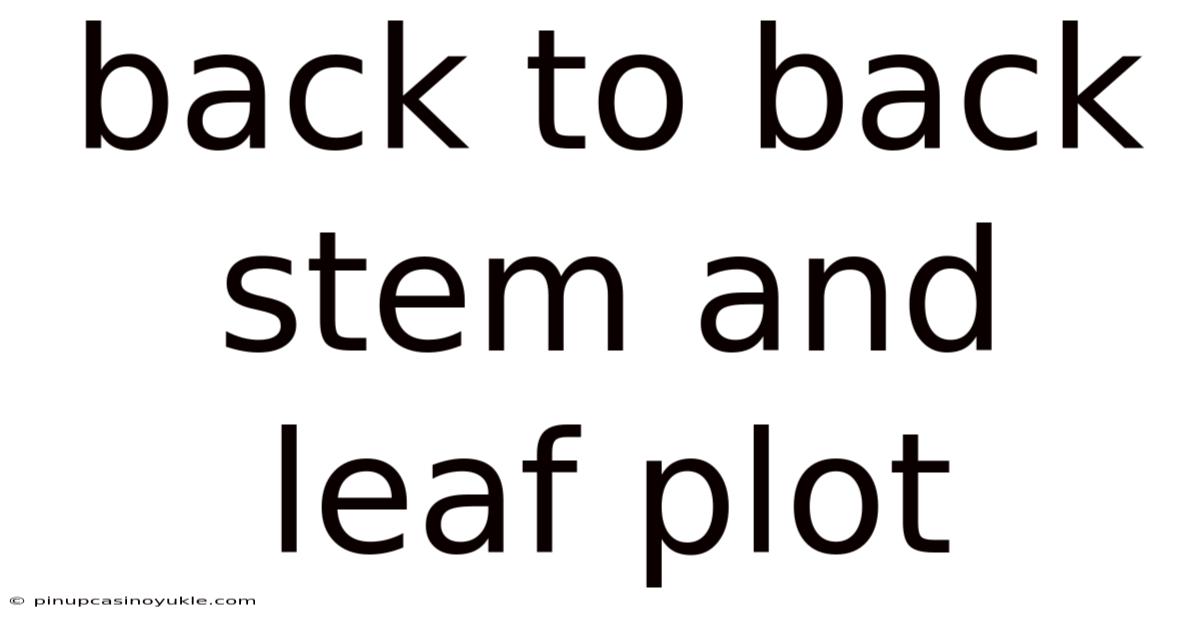
Table of Contents
The back-to-back stem and leaf plot, a visual tool that unveils the distributions of two related datasets simultaneously, allowing for effortless comparison. Its genius lies in its ability to present the data's raw values while also showcasing its shape, spread, and central tendency, all within a single, easily interpretable display.
Unveiling the Back-to-Back Stem and Leaf Plot
Unlike standard stem and leaf plots that represent a single dataset, the back-to-back version cleverly utilizes a shared central stem with leaves branching out in opposite directions. This arrangement enables a direct side-by-side comparison of two sets of data, making it particularly useful when exploring relationships or differences between two groups or conditions. Imagine comparing the test scores of two different classes, the weights of two different animal populations, or even the sales figures of two competing products. The back-to-back stem and leaf plot offers a clear and concise way to visualize and analyze such comparative data.
Anatomy of the Plot
To fully grasp the power of this visualization technique, it's essential to understand its components:
- Stem: The stem represents the common leading digits of the data values. This could be the tens place, hundreds place, or any other suitable digit depending on the range of the data. The stem is typically arranged vertically in the center of the plot.
- Leaves: The leaves represent the trailing digits of the data values. Each leaf corresponds to a single data point and is placed next to the stem in a row. In a back-to-back plot, one set of leaves extends to the left of the stem, while the other set extends to the right.
- Key: The key, often placed at the bottom of the plot, clarifies how to interpret the stem and leaf values. For example, a key might state "3 | 4 represents 34" or "12 | 5 represents 12.5", depending on the data's units.
When to Employ the Back-to-Back Plot
This visualization tool is best suited for scenarios where:
- You want to compare two related datasets.
- The datasets are of a moderate size (typically less than 50 data points each).
- You want to preserve the original data values while visualizing the distribution.
- You need a quick and easy way to identify patterns, outliers, and differences between the datasets.
Constructing a Back-to-Back Stem and Leaf Plot: A Step-by-Step Guide
Creating a back-to-back stem and leaf plot is a relatively straightforward process. Here's a detailed breakdown of the steps involved:
-
Gather Your Data: The first step is to collect the two datasets you wish to compare. Ensure that both datasets are measuring the same variable and are in the same units.
-
Determine the Stem: Identify the common leading digits for both datasets. Look at the range of values in each dataset and choose a suitable digit to serve as the stem. The goal is to select a stem that effectively separates the data while maintaining a reasonable number of rows in the plot.
-
Create the Stem Column: Draw a vertical line down the center of your plotting area. This line will represent the stem. Write the stem values in ascending order along the vertical line. Make sure to include all possible stem values within the range of your data, even if there are no leaves associated with a particular stem value.
-
Add the Leaves (Left Side): For the first dataset, write the trailing digits (leaves) to the left of the stem. Arrange the leaves in ascending order, moving away from the stem. Each leaf should represent a single data point.
-
Add the Leaves (Right Side): Repeat the process for the second dataset, writing the trailing digits (leaves) to the right of the stem. Again, arrange the leaves in ascending order, moving away from the stem.
-
Include a Key: Add a key to the bottom of the plot to explain how to interpret the stem and leaf values. The key should clearly indicate what the stem and leaves represent and how to combine them to obtain the original data values.
-
Title and Label: Give your plot a descriptive title that clearly indicates what data is being compared. Label the left and right sides of the plot to identify which dataset each side represents.
A Practical Example
Let's illustrate the process with a concrete example. Suppose we want to compare the test scores of two different classes, Class A and Class B. Here are the scores:
- Class A: 62, 65, 68, 71, 73, 75, 75, 78, 82, 84, 85, 88, 90, 92, 95
- Class B: 66, 69, 70, 72, 74, 76, 76, 79, 81, 83, 86, 87, 89, 91, 93
Following the steps outlined above, we can construct the following back-to-back stem and leaf plot:
Class A | Stem | Class B
--------------------|------|--------------------
8 5 4 2 6 | 6 | 6 9
8 5 5 3 1 | 7 | 0 2 4 6 6 9
8 5 4 2 | 8 | 1 3 6 7 9
5 2 0 | 9 | 1 3
Key: 7 | 2 represents a score of 72
Interpreting the Example
From this plot, we can quickly observe several key features:
- Distribution: Both classes have scores ranging from the 60s to the 90s.
- Central Tendency: The scores for both classes appear to be centered around the 70s and 80s.
- Spread: The spread of scores appears to be relatively similar for both classes.
- Outliers: There are no obvious outliers in either dataset.
- Comparison: A slightly larger number of students in Class B scored in the higher range (80s and 90s) compared to Class A.
Advantages and Disadvantages
Like any statistical tool, the back-to-back stem and leaf plot has its strengths and weaknesses.
Advantages:
- Visual Comparison: Facilitates easy comparison of two datasets.
- Data Preservation: Retains the original data values, allowing for precise analysis.
- Distribution Visualization: Provides a clear picture of the shape and spread of the data.
- Outlier Detection: Helps identify potential outliers in the data.
- Simplicity: Easy to construct and interpret, making it accessible to a wide audience.
Disadvantages:
- Limited Data Size: Not suitable for very large datasets, as the plot can become unwieldy.
- Data Grouping: Can obscure fine details in the data due to the grouping of values into stems.
- Stem Selection: The choice of stem can influence the appearance of the plot.
- Not Ideal for Continuous Data: Less effective with continuous data that has many unique values.
Beyond the Basics: Variations and Extensions
While the basic back-to-back stem and leaf plot is a valuable tool, there are several variations and extensions that can enhance its functionality and applicability.
Trimmed Stem and Leaf Plot
In a trimmed stem and leaf plot, outliers or extreme values are removed from the data before constructing the plot. This can help to reduce the impact of outliers on the overall shape of the distribution and make it easier to identify underlying patterns.
Split Stem and Leaf Plot
When dealing with data that is highly clustered around certain stem values, a split stem and leaf plot can be used to improve the resolution of the plot. In this variation, each stem value is split into two or more sub-stems, allowing for a more detailed representation of the data.
Ordered Stem and Leaf Plot
In an ordered stem and leaf plot, the leaves are arranged in ascending order from the stem outwards. This makes it easier to identify the median, quartiles, and other percentiles of the data.
Connecting with Related Concepts
The back-to-back stem and leaf plot is closely related to other statistical concepts and visualizations.
Histograms
Histograms are another common way to visualize the distribution of data. While histograms group data into bins, stem and leaf plots retain the original data values. In some cases, a stem and leaf plot can be seen as a rotated histogram.
Box Plots
Box plots provide a summary of the distribution of data, showing the median, quartiles, and outliers. While box plots do not show the individual data values, they are useful for comparing the overall distributions of multiple datasets.
Descriptive Statistics
Descriptive statistics, such as the mean, median, standard deviation, and range, provide numerical summaries of the data. Stem and leaf plots can be used to visually verify and complement these numerical summaries.
Maximizing the Impact: Best Practices
To create effective and informative back-to-back stem and leaf plots, consider the following best practices:
- Choose an Appropriate Stem: Select a stem that effectively separates the data while maintaining a reasonable number of rows in the plot.
- Order the Leaves: Arrange the leaves in ascending order to facilitate easy identification of patterns and percentiles.
- Include a Clear Key: Provide a clear and concise key that explains how to interpret the stem and leaf values.
- Title and Label the Plot: Give your plot a descriptive title and label the axes clearly.
- Keep it Simple: Avoid adding unnecessary elements or decorations that could clutter the plot and make it difficult to interpret.
- Consider the Audience: Tailor the plot to the knowledge and experience of your audience.
The Enduring Relevance
In the age of big data and sophisticated statistical software, the back-to-back stem and leaf plot might seem like an antiquated tool. However, its simplicity, data preservation, and visual clarity continue to make it a valuable asset for data exploration and communication. Whether you're a student learning basic statistics, a researcher analyzing experimental data, or a business professional comparing market trends, the back-to-back stem and leaf plot offers a powerful and intuitive way to gain insights from your data.
Conclusion
The back-to-back stem and leaf plot stands as a testament to the power of simple yet effective data visualization techniques. By offering a clear, concise, and data-preserving way to compare two related datasets, it empowers users to uncover patterns, identify outliers, and gain a deeper understanding of the underlying data. While more sophisticated tools may exist, the back-to-back stem and leaf plot remains a valuable asset in the statistical toolbox, proving that sometimes, the simplest solutions are the most insightful. This method provides a unique blend of data display and preservation, making it a compelling choice for initial data exploration and presentation.
Latest Posts
Latest Posts
-
What Percent Is 16 Of 20
Nov 04, 2025
-
Two Most Imortant Greek City States
Nov 04, 2025
-
How To Turn A Mixed Fraction Into A Decimal
Nov 04, 2025
-
How Do You Subtract Fractions With Different Denominators
Nov 04, 2025
-
How To Get Concentration From Absorbance
Nov 04, 2025
Related Post
Thank you for visiting our website which covers about Back To Back Stem And Leaf Plot . We hope the information provided has been useful to you. Feel free to contact us if you have any questions or need further assistance. See you next time and don't miss to bookmark.